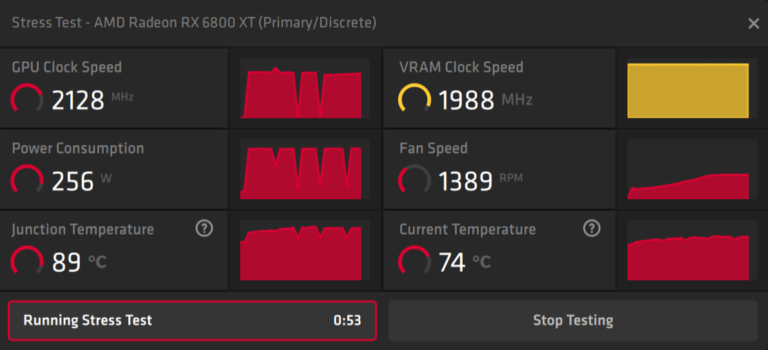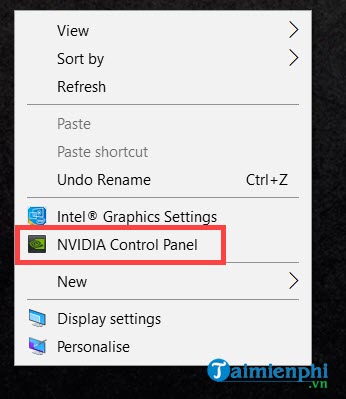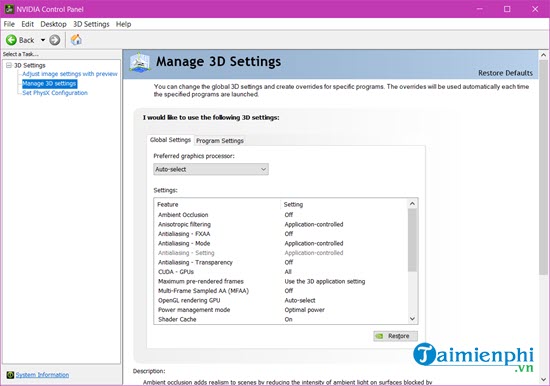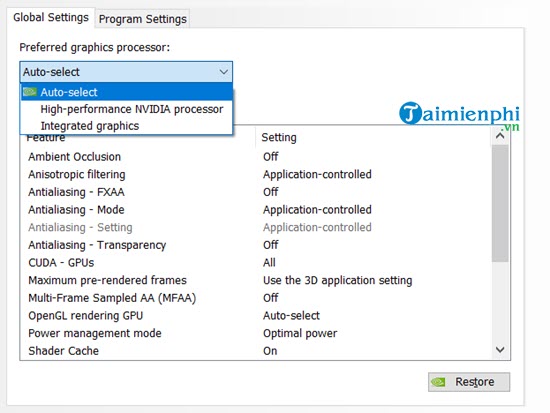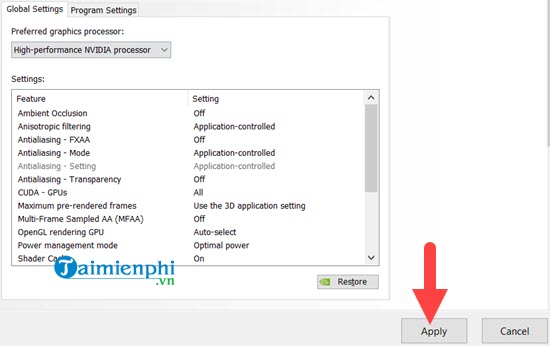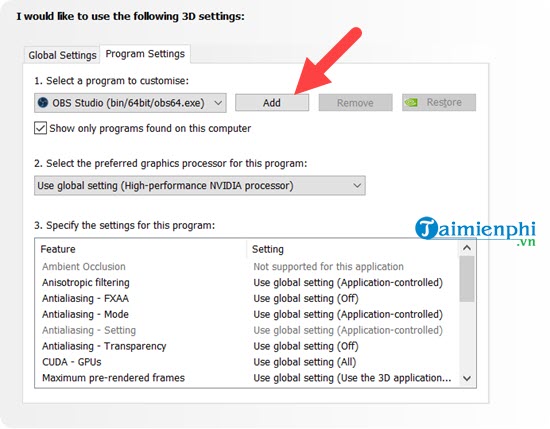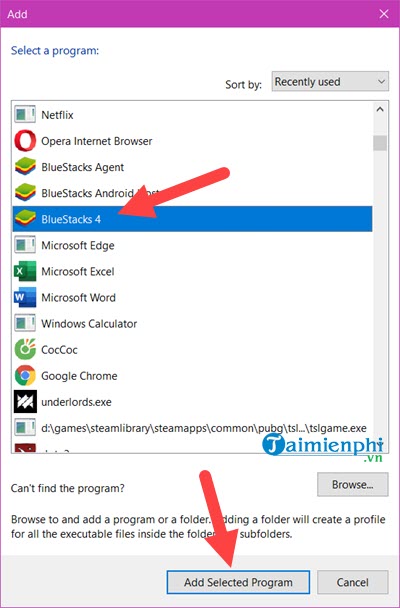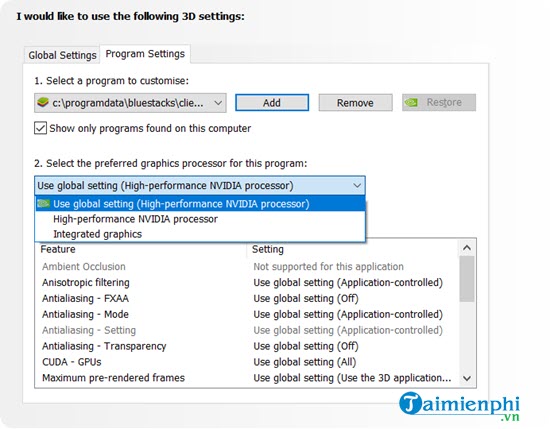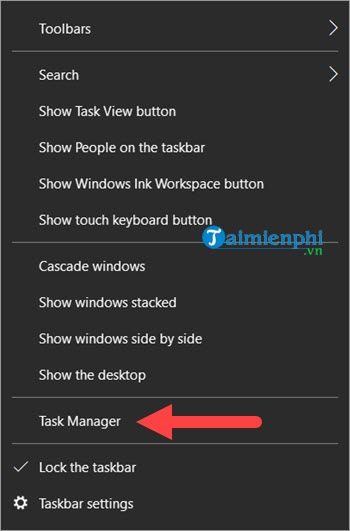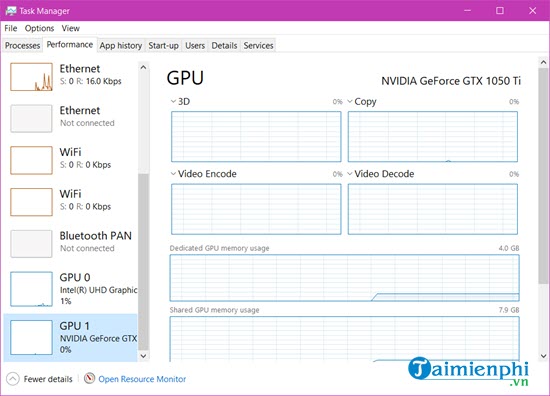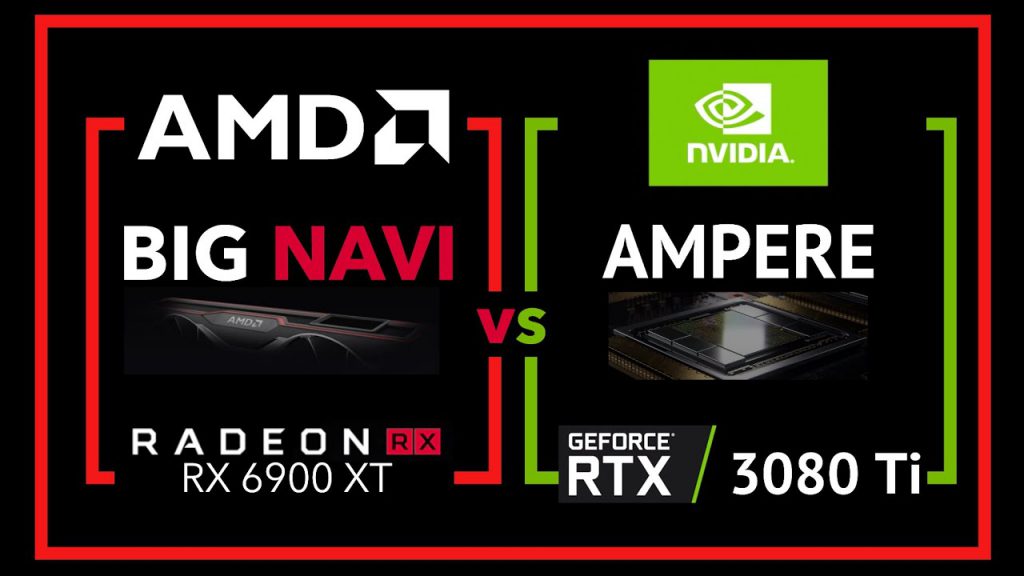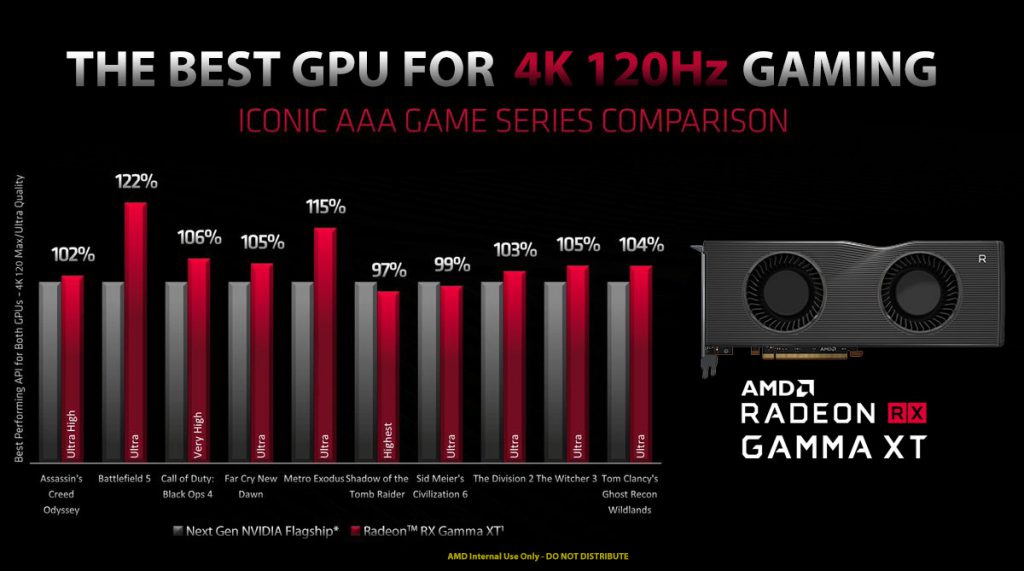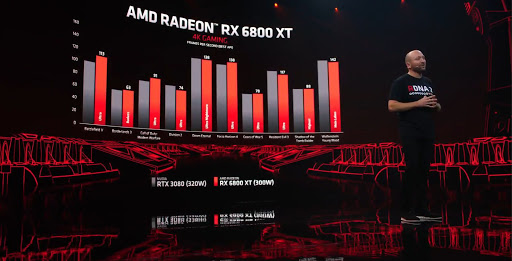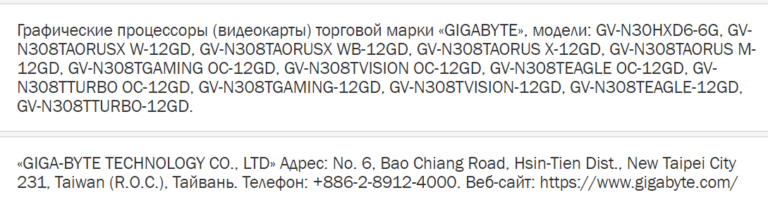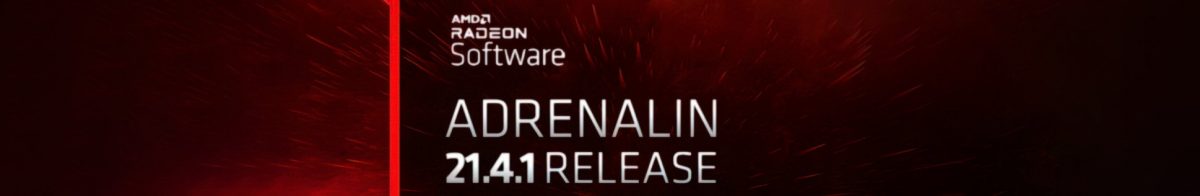AMD Big Navi: Mọi điều bạn cần biết về RDNA 2
AMD đã sẵn sàng đối đầu trực diện với Nvidia
Nhờ có AMD Big Navi, Team Red đã sẵn sàng để đối đầu với Nvidia và đó là card đồ họa RTX. Các GPU như RTX 3080 , RTX 3090 và RTX 3070 đã làm điên đảo thế giới game với tất cả sức mạnh đó với mức giá ngày càng tăng nhưng card luôn cháy hàng. May mắn thay, AMD đã tấn công và cuối cùng đã trở lại trong thị trường GPU cao cấp.
Với kiến trúc đồ họa RDNA 2 đằng sau Xbox Series X và PlayStation 5 , Big Navi chắc chắn đã đáp ứng được kỳ vọng với các sản phẩm như Radeon RX 6800 XT , Radeon RX 6800 và Radeon RX 6900 XT mạnh mẽ . Ra mắt ngay bây giờ và được công bố trong tất cả vinh quang của nó, nó mang lại cho người hâm mộ AMD lý do để nâng cấp và những người không phải người hâm mộ AMD có lý do để chuyển đổi. Ngay cả AMD Radeon RX 6700 XT giá cả phải chăng hơn đã được chứng minh là đề xuất tuyệt vời mặc dù giá nhập của chúng cao hơn một chút.
Điều đó không có nghĩa là AMD hiện chỉ tập trung vào thị trường cao cấp với các thẻ Big Navi của mình. Cũng có các tùy chọn tầm trung trong series. Vì vậy, cho dù bạn đang tìm kiếm một khoản mua sắm với ngân sách lớn trên thị trường GPU hay cần một thứ gì đó có giá cả phải chăng hơn, chắc chắn sẽ có thứ gì đó dành cho bạn trong dòng AMD Big Navi.
Ngày phát hành AMD Big Navi
Bạn có tin được không những tin đồn về sự xuất hiện của AMD Big Navi bắt đầu từ năm 2018. Tuy nhiên, sau khi Nvidia công bố RTX 3080, AMD đã hé lộ sự ra mắt của cả
bộ vi xử lý máy tính để bàn Zen 3 và card đồ họa RDNA 2 , với dự kiến sẽ ra mắt ngay trước Halloween vào ngày 28/10 trước khi Ngày 10 tháng 11 ra mắt Xbox Series X mà kiến trúc đồ họa sẽ được cung cấp.
AMD Radeon RX 6800 và Radeon RX 6800 XT chính thức ra mắt vào ngày 18 tháng 11 trong khi Radeon RX 6900 XT đến muộn hơn một chút vào ngày 8 tháng 12. Phần bổ sung mới nhất của dòng, AMD Radeon RX 6700 XT, đã ra mắt vào ngày 18 tháng 3, Năm 2021.
Giá của AMD Big Navi
AMD từ trước đến nay rất nổi tiếng về việc cung cấp các sản phẩm giá cả phải chăng hơn so với các đối thủ cạnh tranh của họ.
Và để sao lưu điều này, chúng tôi muốn chỉ ra AMD Radeon VII. Với card đồ họa này, AMD thực sự cung cấp hiệu suất khá gần với những gì Nvidia GeForce RTX 2080 cung cấp vào thời điểm đó, trong khi có mức giá $ 679 (khoảng £ 540, AU $ 970), rất gần với RTX 2080. Thẻ giá $ 699 (£ 649, AU $ 1,119) vào thời điểm đó.
Giờ đây, kể từ khi tung ra dòng sản phẩm Navi của mình, AMD đã gây một số áp lực về giá đối với các sản phẩm tầm trung của Nvidia, đáng chú ý nhất là chiêu dụ Nvidia giảm giá các thẻ Super của họ vào phút cuối. Vì vậy, chúng ta có thể thấy thứ gì đó thách thức RTX 2080 Ti với giá có thể thấp hơn 200 đô la (200 bảng Anh, 300 đô la Úc) so với MSRP của thẻ đó, nhưng đừng mong đợi giá card đồ họa sẽ giảm xuống như trước khi Nvidia Turing làm mọi thứ đắt hơn.
Vì vậy, dòng sản phẩm Big Navi của AMD bắt đầu từ $ 479 (£ 419,99, khoảng AU $ 620). Đó là đối với Radeon RX 6700 XT. Radeon RX 6800 có giá $ 579 (khoảng £ 440, AU $ 820) trong khi AMD Radeon RX 6800 XT có giá $ 649 (khoảng £ 500, AU $ 1,000). Sản phẩm đắt nhất là AMD Radeon RX 6900 XT, giúp bạn trả lại một khoản tiền khổng lồ 999 đô la (770 bảng Anh, khoảng 1.400 đô la Úc).
Với AMD Radeon RX 6800 XT và AMD Radeon RX 6900 XT, AMD đã lần lượt hạ gục đối thủ RTX 3080 và RTX 3090 của Nvidia.
Thông số kỹ thuật và tính năng của AMD Big Navi
Một điều quan trọng đối với Big Navi là sử dụng các card đồ họa mạnh nhất của Nvidia, thứ đòi hỏi rất nhiều cơ bắp, đặc biệt là đối với RX 6900 XT, đang nhắm trực tiếp vào RTX 3090. Mặc dù chúng tôi chưa có trong tay những card đồ họa này, các thông số kỹ thuật trên giấy là cực kỳ ấn tượng.
Ngay lập tức, Radeon RX 6800 XT trông giống như nó sẽ trở thành card đồ họa hàng đầu ở đây, ngay cả khi nó không hoàn toàn cùng hạng với Radeon RX 6900 XT – nó cũng rẻ hơn nhiều. AMD tuyên bố rằng đối thủ RTX 3080 này sẽ mạnh gấp đôi AMD Radeon RX 5700 XT .
Card đồ họa RDNA thế hệ đầu tiên đó được đóng gói với 40 đơn vị máy tính, với 2.560 Bộ xử lý luồng (SP), được hỗ trợ với tần số trò chơi là 1.755 MHz. Mặt khác, Radeon RX 6800 XT được trang bị 72 Đơn vị tính toán, với tần số trò chơi là 2.015MHz. Giả sử mỗi Đơn vị tính toán RDNA 2 có cùng số lượng Bộ xử lý dòng như RDNA, chúng tôi đang xem xét khoảng 4.608 SP. Khi điều đó kết hợp với ngân sách năng lượng cao hơn và mục tiêu 50% hiệu suất mỗi watt mà AMD tuyên bố, không khó để tin rằng AMD sẽ thực sự đạt được con số đó.
Nhưng bạn có biết loại card đồ họa nào khác nhanh gấp đôi RX 5700 XT không? Nvidia GeForce RTX 3080. Ngay cả theo đồ thị mà chính AMD cung cấp, RX 6800 XT và RTX 3080 sẽ giao dịch với nhau, không có thẻ nào kéo rõ ràng về phía trước trên bảng – đây có thể là lý do tại sao Nvidia được đồn đại là sẵn sàng GeForce RTX 3080 Ti .
Tuy nhiên, có lẽ điều thú vị hơn nữa là Radeon RX 6800 cắt giảm GPU xuống còn 60 Đơn vị tính toán, giảm 50W năng lượng và giảm xung nhịp trò chơi xuống 200MHz. Card đồ họa này có vẻ là một sự gia tăng hiệu suất khá lớn so với RTX 2080 Ti – ngang bằng với RTX 3070 mới ra mắt. Tuy nhiên, các điểm chuẩn được hiển thị ở đây là khi Bộ nhớ truy cập thông minh được bật.
Đây là một tính năng cho phép CPU của bạn truy cập trực tiếp vào bộ nhớ GPU, có rất nhiều độ trễ trong quá trình kết xuất. Tuy nhiên, có một điểm khó khăn – tính năng này sẽ chỉ khả dụng với bộ vi xử lý AMD Ryzen 5000 trên bo mạch chủ 500-series (bao gồm X570, B550 và A520). Khi AMD nói về tính năng này, họ đã gợi ý rằng việc bật tính năng này ngoài Chế độ thịnh nộ, về cơ bản là một chế độ ép xung được AMD hỗ trợ, có thể tăng hiệu suất lên đến 13%. Vì vậy, nếu bạn đang sử dụng bộ xử lý AMD cũ hơn hoặc thậm chí là chip Intel, bạn có thể gặp phải hiệu suất kém hơn nhiều.
Với RX 6800 trên kệ, AMD giờ đây có thể cho phép người hâm mộ của mình tận hưởng những lợi thế của tính năng dò tia. Tuy nhiên, theo dõi tia là một bước rửa ở 4K. Theo cách đó, Radeon RX 6700 XT giá cả phải chăng hơn bắt đầu gặp khó khăn nghiêm trọng khi bạn bật tính năng dò tia ở 1440p, độ phân giải mục tiêu của nó. Tuy nhiên, nếu bạn sau khi chơi game 1440p, Radeon RX 6700 XT sẽ hoàn thành công việc vì nó có thể đánh bại trung bình 60 khung hình / giây.
Tuy nhiên, điều bất ngờ lớn nhất đến ở phần cuối của bài thuyết trình của AMD, khi CEO Lisa Su tiết lộ Radeon RX 6900 XT. Với GPU này, mức tiêu thụ điện năng vẫn tương tự như Radeon RX 6800 XT, nhưng vì nó được tăng lên đến 80 Đơn vị tính toán, cùng với Đồng hồ trò chơi 2.015MHz, nên hiệu suất sẽ tăng lên khá nhiều.
Một lần nữa, AMD đã thể hiện các tuyên bố về hiệu suất cả với Chế độ thịnh nộ và Bộ nhớ truy cập thông minh được kích hoạt, điều này hơi mờ ám, nhưng có vẻ như nó sẽ nằm trong cùng một sân chơi với Nvidia GeForce RTX 3090. Và, một lần nữa, đây là trong khi có giá thấp hơn nhiều ở mức $ 999 (khoảng £ 770, AU $ 1,415) so với thẻ giá $ 1,499 (£ 1,399, khoảng AU $ 2,030) của RTX 3090.
Tuy nhiên, vào cuối ngày, điều quan trọng là phải xem xét tất cả các tuyên bố về hiệu suất của AMD với một chút muối. Đội Red đang cố gắng bán một sản phẩm, vì vậy họ sẽ chọn những kết quả tuyệt đối tốt nhất có thể để chia sẻ. Hiệu suất AMD Big Navi có vẻ đáng kinh ngạc, nhưng chúng ta sẽ phải đợi cho đến khi chúng ta nhận được những chiếc card đồ họa này trong phòng thí nghiệm của mình để xem chúng thực sự mạnh đến mức nào.
Cho đến lúc đó, chúng ta vẫn có thể ngồi và say sưa với sự thật rằng AMD cuối cùng cũng đang đánh bại Nvidia ở phân khúc cao cấp. Chúng tôi không thể ngừng suy nghĩ về quỹ đạo mà AMD đã thực hiện với Ryzen bắt đầu từ năm 2017 và chúng tôi chắc chắn hy vọng nó sẽ đi theo con đường tương tự với các card đồ họa RDNA của nó. Câu hỏi thú vị nhất là: liệu Nvidia có đánh bại AMD như Intel đã làm? Hay nó sẽ trở lại với sự đổi mới mạnh mẽ và giá cả? Chúng tôi chắc chắn hy vọng vào phần sau, nhưng chúng tôi sẽ giải quyết cho thị trường card đồ họa đang sôi động trở lại.
Chúng tôi cũng đã bao gồm tất cả các thông số kỹ thuật AMD Big Navi có sẵn công khai dưới đây để bạn tham khảo:
Thông số kỹ thuật AMD Radeon RX 6700 XT:
40 đơn vị máy tính
Đồng hồ trò chơi 2,424MHz
Xung nhịp tăng 2,581MHz
Bộ nhớ đệm vô cực 96MB
Bộ nhớ 12GB GDDR6
Tổng công suất bảng 186W
Thông số kỹ thuật AMD Radeon RX 6800:
60 đơn vị máy tính
Xung nhịp trò chơi 1,815MHz
Xung nhịp tăng 2.150MHz
Bộ nhớ đệm vô cực 128MB
Bộ nhớ 16GB GDDR6
Tổng công suất bảng 250W
Thông số kỹ thuật AMD Radeon RX 6800 XT:
72 đơn vị máy tính
Xung nhịp trò chơi 2.015MHz
Xung nhịp tăng 2.250MHz
Bộ nhớ đệm vô cực 128MB
Bộ nhớ 16GB GDDR6
Tổng công suất bảng 300W
Thông số kỹ thuật AMD Radeon RX 6900 XT:
80 đơn vị máy tính
Xung nhịp trò chơi 2.015MHz
Xung nhịp tăng 2.250MHz
Bộ nhớ đệm vô cực 128MB
Bộ nhớ 16GB GDDR6
Tổng công suất bảng 300W
Các GPU Big Navi này sẽ có “Chế độ thịnh nộ” để ép xung bằng một cú nhấp
chuột, cùng với Bộ nhớ truy cập thông minh AMD và khi được ghép nối với bộ xử lý AMD Ryzen 5000, các tính năng này, AMD hứa hẹn, có thể tăng cường hiệu suất trò chơi một cách đáng kể.
https://ben.com.vn/tin-tuc/amd-big-navi-moi-dieu-ban-can-biet-ve-rdna-2/