thanhnientretrau_reborn
Senior Member
Máy em dùng Office 365. Mà icon của tất cả các file văn bản (doc; docx...) đều bị lỗi không hiện lên biển tượng Word. Cộng với cả trong phần New không có tùy chọn tạo mới file Word. Tất cả các thứ còn lại Excell, Powerponit thì lại bình thường ???
Bác nào rành giúp em fix lỗi này với ạ.
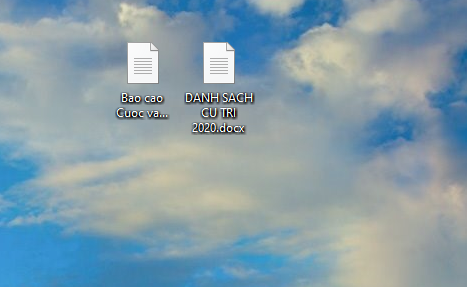
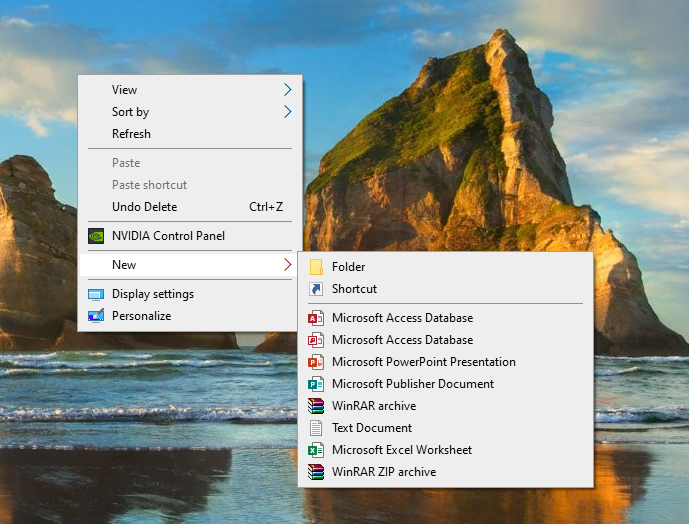
Bác nào rành giúp em fix lỗi này với ạ.

 (
(