thuanhaui
Member
Thím tạo cái volume mớiNas nó vẫn lên bt bác ơi
Nhưng ý em là vào nas không thấy ổ SSD.
Cài đặt app thì nó chỉ hiện ổ cứng 3TB để cài vào, không thấy ổ SSD
Gửi từ Samsung SM-N975F bằng vozFApp
Thím tạo cái volume mớiNas nó vẫn lên bt bác ơi
Nhưng ý em là vào nas không thấy ổ SSD.
Cài đặt app thì nó chỉ hiện ổ cứng 3TB để cài vào, không thấy ổ SSD
Gửi từ Samsung SM-N975F bằng vozFApp
Xóa rồi tạo mới nó ko boot đc bác ạThím tạo cái volume mới

À nếu mình cái pi-hole thì mình dùng đt khi ở ngoài liệu còn quảng cáo ko bạn, khi như mình đi du lịch và dùng đt truy cập mạng á
Mà làm vậy có cần phải mở port của modem mạng ko bácMuốn làm thế phải xây dựng vpn, khi ở ngoài cũng kết nối về vpn ở nhà thì cái pihole nó chặn giúp cho.
Mà làm vậy có cần phải mở port của modem mạng ko bác
Thế này thì hơi căng bác à, mình xài modem edgerouter x mà cái này thì mình chả biết chỉnh sao, mình chỉ biết chỉnh modem cấp sẵn của vnpt chuyển qua cover quang cắm vào nó thôi à.Điều kiện tiên quyết là phải mở được port, bạn có 2 cách 1 là chọn router có chức năng vpn thì chỉ bật lên, config lại theo hướng dẫn của nhà sx thì nó tự mở port, 2 là cài vpn server trên 1 máy trong mạng của bạn thì router phải mở port và trỏ truy vấn về máy này là được.
tạo volume mới là nó xoá cái bootloader của Jun luôn, ko boot được nữaThím tạo cái volume mới

Thế này thì hơi căng bác à, mình xài modem edgerouter x mà cái này thì mình chả biết chỉnh sao, mình chỉ biết chỉnh modem cấp sẵn của vnpt chuyển qua cover quang cắm vào nó thôi à.
Mà mình thấy bảo mở port nguy hiểm đúng ko bácMấy con edge chạy os của nó mình nhớ là có thể setup đc vpn từ trong os đấy, search thử mấy hướng dẫn trên youtube xem
Mà mình thấy bảo mở port nguy hiểm đúng ko bác
Thằng này dễ nhắm luôn í thím, điều kiện là phải biết chút xíu english đủ để biết mình muốn gì, rồi vào trang manual của nó mà copy past cli, 1 nốt nhạc.Thế này thì hơi căng bác à, mình xài modem edgerouter x mà cái này thì mình chả biết chỉnh sao, mình chỉ biết chỉnh modem cấp sẵn của vnpt chuyển qua cover quang cắm vào nó thôi à.
Bác cũng xài edgerouter x luôn à, mình xài con này trước là để xài mạng ko bị lag thôi chứ còn nhà mạng cho cùi lắm có người coi video là y như rằng lag tung đít, chứ cũng chưa nghịch ngợm gì nhiều. Mình vừa kiếm trên mạng mấy cái cài vpn thì có cái nó cài theo pptp rồi l2tp vậy mình làm theo cái nào ổn bácThằng này dễ nhắm luôn í thím, điều kiện là phải biết chút xíu english đủ để biết mình muốn gì, rồi vào trang manual của nó mà copy past cli, 1 nốt nhạc.
Mình cũg đang xài. Mở port, ddns, vpn trên này luôn.
via theNEXTvoz for iPhone
PPTP cũ lắm rồi, ios ko còn hỗ trợ, nên set theo l2tp thôi.Bác cũng xài edgerouter x luôn à, mình xài con này trước là để xài mạng ko bị lag thôi chứ còn nhà mạng cho cùi lắm có người coi video là y như rằng lag tung đít, chứ cũng chưa nghịch ngợm gì nhiều. Mình vừa kiếm trên mạng mấy cái cài vpn thì có cái nó cài theo pptp rồi l2tp vậy mình làm theo cái nào ổn bác
Bác set con nhà bác theo kiểu nào á, mình kiếm trên mạng thấy nhiều cách quáPPTP cũ lắm rồi, ios ko còn hỗ trợ, nên set theo l2tp thôi.
Mình cũng dùng con này, phía sau con này là con nas. Mình ko mở kết nối nas ra net mà set vpn và ddns trên con edge để truy cập về.
via theNEXTvoz for iPhone
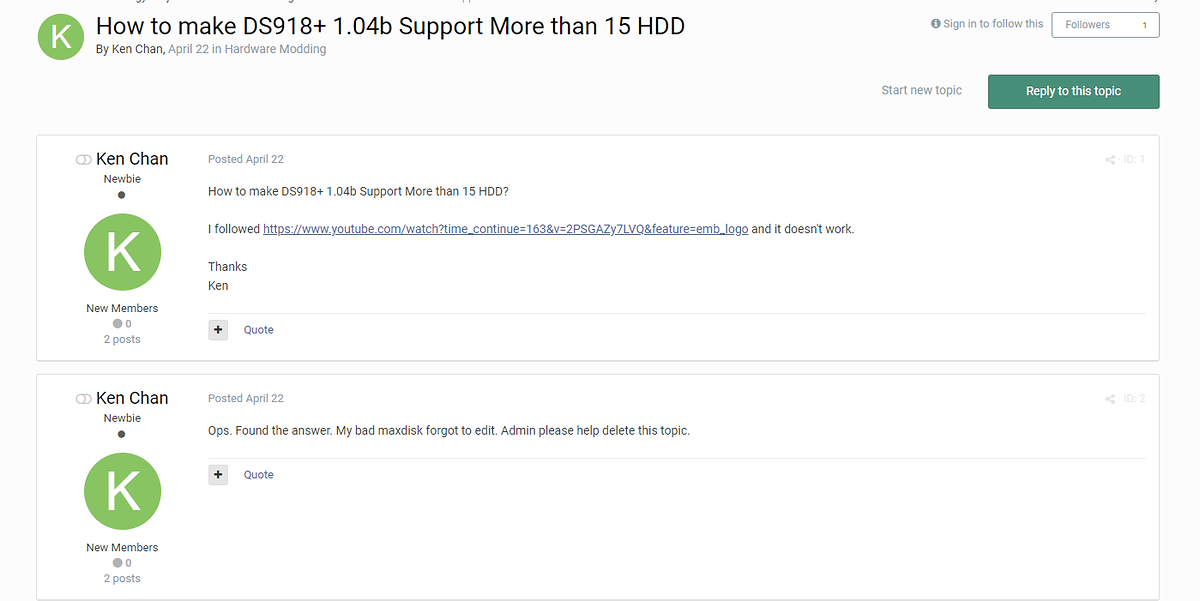
Hóng xem kết quả thế nào, ổn thì mình cũng làm 1 con.tình hình là main j1900 12 cổng sata có thể nhận được hết 12 cổng các bác ạ,để em mua main về nghịch thử
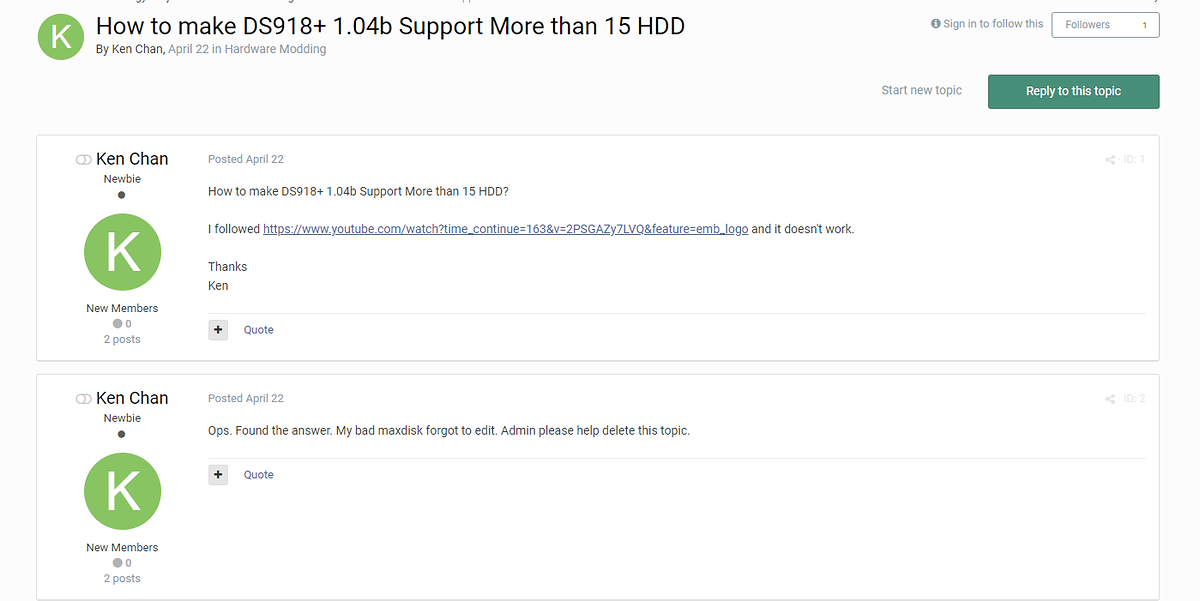
https://xpenology.com/forum/topic/28432-how-to-make-ds918-104b-support-more-than-15-hdd/
Bác set con nhà bác theo kiểu nào á, mình kiếm trên mạng thấy nhiều cách quá
configure
set firewall name WAN_LOCAL rule 30 action accept
set firewall name WAN_LOCAL rule 30 description ike
set firewall name WAN_LOCAL rule 30 destination port 500
set firewall name WAN_LOCAL rule 30 log disable
set firewall name WAN_LOCAL rule 30 protocol udp
set firewall name WAN_LOCAL rule 40 action accept
set firewall name WAN_LOCAL rule 40 description esp
set firewall name WAN_LOCAL rule 40 log disable
set firewall name WAN_LOCAL rule 40 protocol esp
set firewall name WAN_LOCAL rule 50 action accept
set firewall name WAN_LOCAL rule 50 description nat-t
set firewall name WAN_LOCAL rule 50 destination port 4500
set firewall name WAN_LOCAL rule 50 log disable
set firewall name WAN_LOCAL rule 50 protocol udp
set firewall name WAN_LOCAL rule 60 action accept
set firewall name WAN_LOCAL rule 60 description l2tp
set firewall name WAN_LOCAL rule 60 destination port 1701
set firewall name WAN_LOCAL rule 60 ipsec match-ipsec
set firewall name WAN_LOCAL rule 60 log disable
set firewall name WAN_LOCAL rule 60 protocol udp
set vpn l2tp remote-access ipsec-settings authentication mode pre-shared-secret
set vpn l2tp remote-access ipsec-settings authentication pre-shared-secret <secret>
set vpn l2tp remote-access authentication mode local
set vpn l2tp remote-access authentication local-users username <username> password <secret>
set vpn l2tp remote-access client-ip-pool start <192.168.100.240>
set vpn l2tp remote-access client-ip-pool stop <192.168.100.249>
set vpn l2tp remote-access dns-servers server-1 <address>
set vpn l2tp remote-access dns-servers server-2 <address>
set vpn l2tp remote-access dhcp-interface eth0
commit ; saveNếu như thử đi thử lại nhiều lần mà vẫn không được thì kiếm loader khác và dms version khác, đừng thử quá 5 lần mắc côngView attachment 88844
Em cài lạiđến chỗ này ko kết nốiđc, nó cứ hiện starting mãi, bác nào biết lỗi koạ(
Cái giá trị trong <> mình thay gì vô báccopy/ past đống cli bên dưới. thay đổi lại những giá trị trong cặp dấu <> là xong. Và nếu không có IP tĩnh thì nhớ set cái ddns.
update: hướng dẫn cấu hình con này thì ko đâu chuẩn bằng chính chủ ở: https://help.ui.com/hc/en-us/sections/360008075214-EdgeRouter
Code:configure set firewall name WAN_LOCAL rule 30 action accept set firewall name WAN_LOCAL rule 30 description ike set firewall name WAN_LOCAL rule 30 destination port 500 set firewall name WAN_LOCAL rule 30 log disable set firewall name WAN_LOCAL rule 30 protocol udp set firewall name WAN_LOCAL rule 40 action accept set firewall name WAN_LOCAL rule 40 description esp set firewall name WAN_LOCAL rule 40 log disable set firewall name WAN_LOCAL rule 40 protocol esp set firewall name WAN_LOCAL rule 50 action accept set firewall name WAN_LOCAL rule 50 description nat-t set firewall name WAN_LOCAL rule 50 destination port 4500 set firewall name WAN_LOCAL rule 50 log disable set firewall name WAN_LOCAL rule 50 protocol udp set firewall name WAN_LOCAL rule 60 action accept set firewall name WAN_LOCAL rule 60 description l2tp set firewall name WAN_LOCAL rule 60 destination port 1701 set firewall name WAN_LOCAL rule 60 ipsec match-ipsec set firewall name WAN_LOCAL rule 60 log disable set firewall name WAN_LOCAL rule 60 protocol udp set vpn l2tp remote-access ipsec-settings authentication mode pre-shared-secret set vpn l2tp remote-access ipsec-settings authentication pre-shared-secret <secret> set vpn l2tp remote-access authentication mode local set vpn l2tp remote-access authentication local-users username <username> password <secret> set vpn l2tp remote-access client-ip-pool start <192.168.100.240> set vpn l2tp remote-access client-ip-pool stop <192.168.100.249> set vpn l2tp remote-access dns-servers server-1 <address> set vpn l2tp remote-access dns-servers server-2 <address> set vpn l2tp remote-access dhcp-interface eth0 commit ; save
Không biết chỉnh theo kiểu gì
Cái giá trị trong <> mình thay gì vô bác