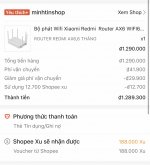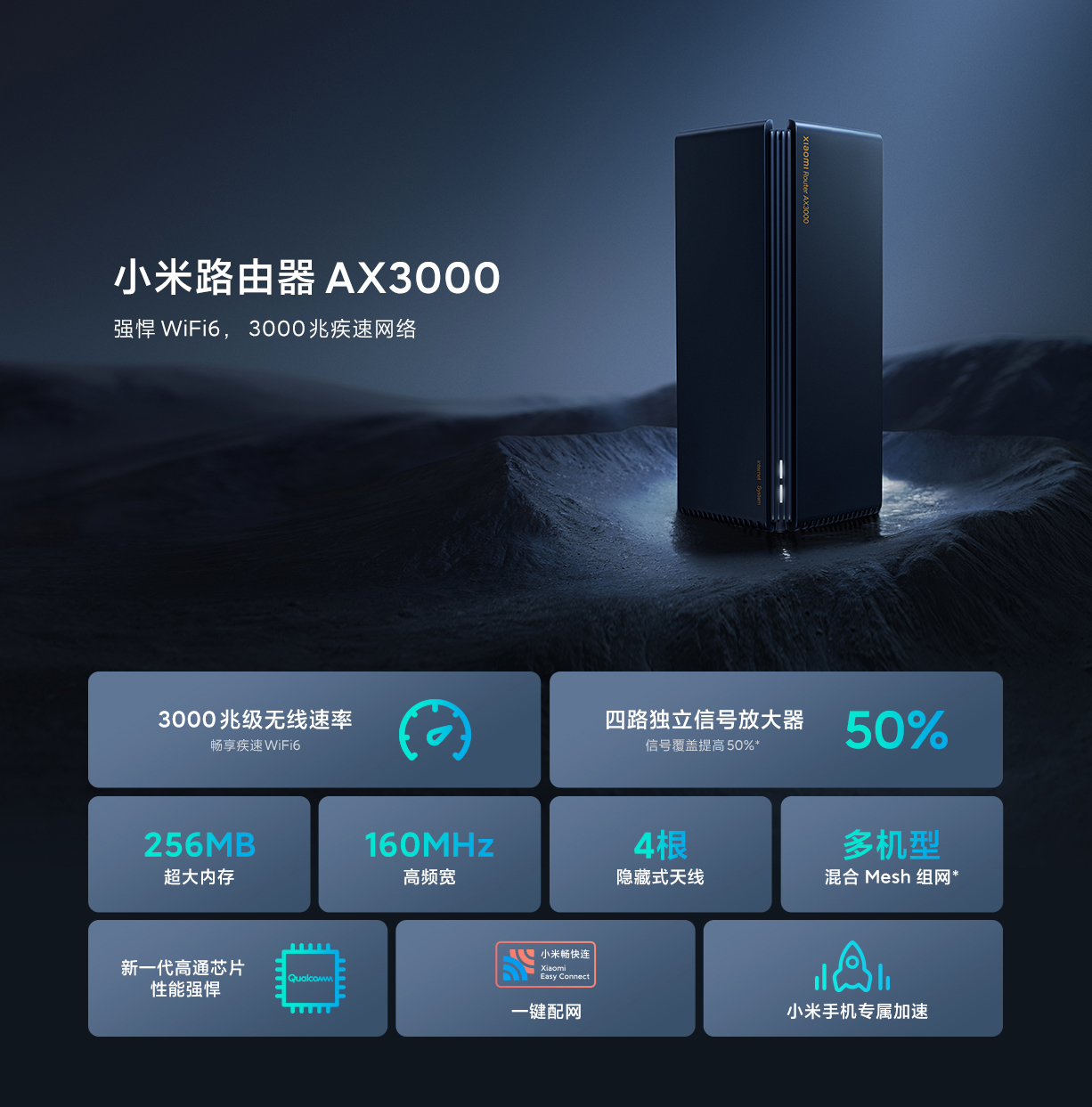Quan tâm ngôn ngữ làm gì fen ơi
Đám ax6 app có tiếng anh đủ xài rồi
Mà thực tế chỉ app vào lúc mới cài đặt thôi còn đâu mấy khi đụng tới đâu mà lo
sóng 5GHz thì con nào ngon hơn bác? Mình đọc review so sánh mà đoạn này không hiểu lắm.
Redmi AX6 vs AX5 vs Huawei AX3 Pro router – Connectivity & Speed Comparison
Let’s head towards the connectivity and speed comparison of the Redmi AX6 vs AX5 vs Huawei AX3 Pro router comparison. All three routers are
Dual-Band (2.4G and 5G). All of them have the option of
intelligent connection (connects to the suitable band automatically) and switch to only one preferred band as well from the web page (sadly in Chinese for AX5 and AX6).
As for the 2.4G, all three support a maximum speed of up to
574Mbps with two antennas dedicated.
As for the 5G, we have a huge change and probably the downside of the Redmi AX5. The Redmi AX5 supports
MIMO 2×2 (only 2 streams) which restricts its maximum speed to
1201Mbps. However, that’s not the case with Huawei AX3 Pro, which has MIMO 4×4 (4 stream channels) and has a speed up to
2402 Mbps.
Redmi AX6 which is the upgraded version of AX5 has the same 5G speed as Huawei router AX3 Pro which is
1201 Mbps and
four antennas to distribute the speed (so yeah, better speed results than AX3 Pro).
Moreover, as for the
160MHz bandwidth support,
Huawei AX3 Pro’s both hardware and software support it (out of the box). However, Redmi router AX5’s hardware does support 160MHz but the
default firmware doesn’t. They have said that they might provide it in the next firmware update for the AX3600 router, AX1800 router, and this AX5 router.
The Redmi AX6 also has 160MHz bandwidth support (out of the box), but it’s
limited to the 2×2 MU-MIMO. That’s right you won’t be getting it on 4×4 MU-MIMO (four-stream channels).
All three routers support
Mesh networking but only with their respectively family/series products. Huawei router AX3 Pro and Redmi router AX5 have already got the mesh update. Redmi AX6 is new and will soon receive the mesh update.
Since Huawei AX3 Pro has complete 160MHz bandwidth support and the same max speed as Redmi AX6, it’s the winner of this section.
Winner: Huawei AX3 Pro

 Trước t dùng con TP Link WR941HP công suất cao để phát sóng xa, rồi cũng download phim ảnh nhoè trên fshare (t có tk vip nên download/upload suốt ngày) nhưng các máy khác có bị lag đâu vẫn xem phim với họp bth.
Trước t dùng con TP Link WR941HP công suất cao để phát sóng xa, rồi cũng download phim ảnh nhoè trên fshare (t có tk vip nên download/upload suốt ngày) nhưng các máy khác có bị lag đâu vẫn xem phim với họp bth.
 . chỉ có mesh dây mới cứu rồi dc wifi nhà t
. chỉ có mesh dây mới cứu rồi dc wifi nhà t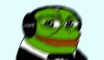
 . Có cách nào lên lịch sóng hoạt động theo lịch m set đc ko các bác?
. Có cách nào lên lịch sóng hoạt động theo lịch m set đc ko các bác?