proxy_hide_header 'Access-Control-Allow-Origin';
proxy_hide_header 'Access-Control-Allow-Credentials';
if ($request_method = 'OPTIONS') {
add_header 'Access-Control-Allow-Origin' $http_origin always;
add_header 'Access-Control-Allow-Credentials' 'true';
add_header 'Access-Control-Allow-Methods' 'GET, POST, OPTIONS, PUT, DELETE';
add_header 'Access-Control-Allow-Headers' 'DNT,User-Agent,X-Requested-With,If-Modified-Since,Cache-Control,Content-Type,Range,authorization,Authorization,access-control-allow-origin,accept-version';
add_header 'Access-Control-Max-Age' 1728000;
add_header 'Content-Type' 'text/plain; charset=utf-8';
add_header 'Content-Length' 0;
return 204;
}
if ($request_method = 'POST') {
add_header 'Access-Control-Allow-Origin' $http_origin always;
add_header 'Access-Control-Allow-Methods' 'GET, POST, OPTIONS';
add_header 'Access-Control-Allow-Credentials' 'true';
add_header 'Access-Control-Allow-Headers' 'DNT,User-Agent,X-Requested-With,If-Modified-Since,Cache-Control,Content-Type,Range,authorization,Authorization,access-control-allow-origin,accept-version';
add_header 'Access-Control-Expose-Headers' 'Content-Length,Content-Range';
}
if ($request_method = 'GET') {
add_header 'Access-Control-Allow-Origin' $http_origin always;
add_header 'Access-Control-Allow-Methods' 'GET, POST, OPTIONS';
add_header 'Access-Control-Allow-Credentials' 'true';
add_header 'Access-Control-Allow-Headers' 'DNT,User-Agent,X-Requested-With,If-Modified-Since,Cache-Control,Content-Type,Range,authorization,Authorization,access-control-allow-origin,accept-version';
add_header 'Access-Control-Expose-Headers' 'Content-Length,Content-Range';
}
if ($request_method = 'PUT') {
add_header 'Access-Control-Allow-Origin' $http_origin always;
add_header 'Access-Control-Allow-Methods' 'GET, POST, OPTIONS, PUT';
add_header 'Access-Control-Allow-Credentials' 'true';
add_header 'Access-Control-Allow-Headers' 'DNT,User-Agent,X-Requested-With,If-Modified-Since,Cache-Control,Content-Type,Range,authorization,Authorization,access-control-allow-origin,accept-version';
add_header 'Access-Control-Expose-Headers' 'Content-Length,Content-Range';
}
if ($request_method = 'DELETE') {
add_header 'Access-Control-Allow-Origin' $http_origin always;
add_header 'Access-Control-Allow-Methods' 'GET, POST, OPTIONS, DELETE';
add_header 'Access-Control-Allow-Credentials' 'true';
add_header 'Access-Control-Allow-Headers' 'DNT,User-Agent,X-Requested-With,If-Modified-Since,Cache-Control,Content-Type,Range,authorization,Authorization,access-control-allow-origin,accept-version';
add_header 'Access-Control-Expose-Headers' 'Content-Length,Content-Range';
}
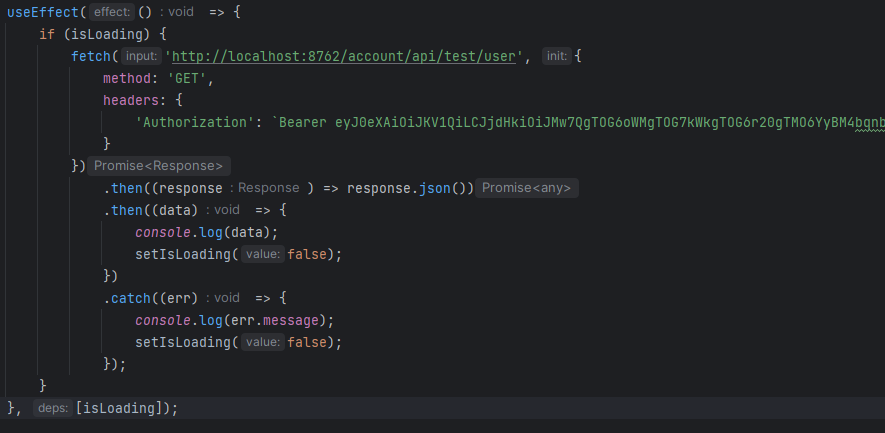
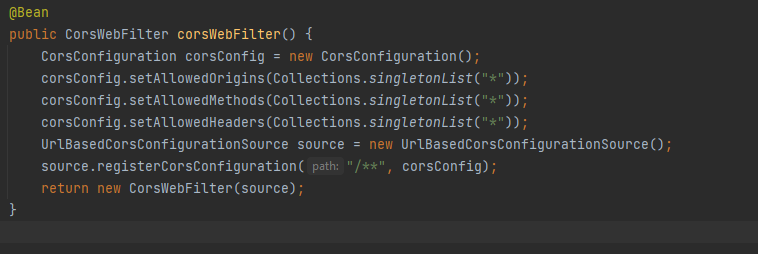
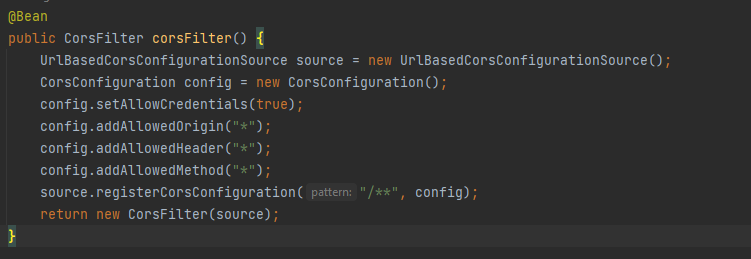


 em để trước layer controller hoặc cả
em để trước layer controller hoặc cả  k biết cách nào hơn nữa
k biết cách nào hơn nữa 
 Đọc thêm cors để biết công dụng của nó nhé! Phải config ở server để pass được cors của local ( trên dev, staging thôi ) hoặc run chrome ở chế độ without cors nhé.
Đọc thêm cors để biết công dụng của nó nhé! Phải config ở server để pass được cors của local ( trên dev, staging thôi ) hoặc run chrome ở chế độ without cors nhé. ))
))