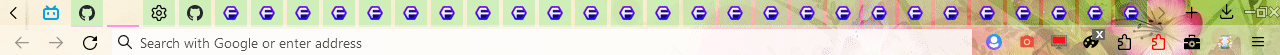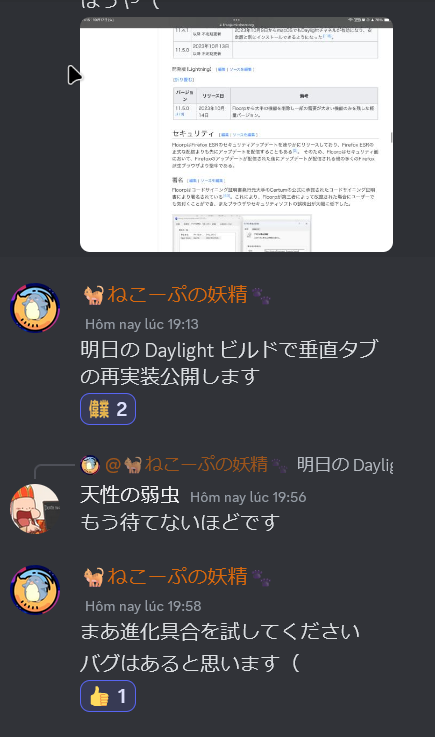/* Example userChrome.css file */
/* Import your desired components first */
/*** Container Indicator To Bottom Of Tab ***/
/* Active tab color for container tabs will use container color */
#tabbrowser-tabs .tab-context-line {display: none;}
/* 1px container line */
#tabbrowser-tabs .tab-background {border-bottom: solid 2px var(--identity-icon-color) !important;}
/* 2px highlight line for active tab*/
#tabbrowser-tabs .tab-background[selected="true"] {border-top: solid 2px var(--identity-icon-color, white) !important;}
/* Clean and tight extensions menu */
#unified-extensions-panel #unified-extensions-view {
width: 100% !important; /* For firefox v115.x */
}
#unified-extensions-view{
--uei-icon-size: 22px; /* Change icon size */
--firefoxcss-number-of-extensions-in-a-row: 3; /* Increase to the number of icons you want in one row */
}
#unified-extensions-view .panel-header,
#unified-extensions-view .panel-header + toolbarseparator,
#unified-extensions-view .panel-subview-body + toolbarseparator,
#unified-extensions-view #unified-extensions-manage-extensions,
#unified-extensions-view .unified-extensions-item-menu-button.subviewbutton,
#unified-extensions-view .unified-extensions-item-action-button .unified-extensions-item-contents{
display:none !important;
}
#unified-extensions-view .panel-subview-body {
padding:4px !important;
}
#unified-extensions-view .unified-extensions-item .unified-extensions-item-icon,
#unified-extensions-view .unified-extensions-item .toolbarbutton-badge-stack {
margin-inline-end: 0px !important;
}
#unified-extensions-view #overflowed-extensions-list,
#unified-extensions-view #unified-extensions-area,
#unified-extensions-view .unified-extensions-list {
display: grid !important;
grid-template-columns: repeat(var(--firefoxcss-number-of-extensions-in-a-row),auto);
justify-items:left !important;
align-items:left !important;
}
#unified-extensions-view .unified-extensions-list .unified-extensions-item,
#unified-extensions-view .unified-extensions-list{
max-width: max-content;
}
#unified-extensions-view #unified-extensions-area {
padding-bottom: 3px !important;
border-bottom: 1px solid #aeaeae33 !important;
}
#unified-extensions-view .unified-extensions-list {
/* border-top: 1px solid #aeaeae33 !important; */
}
#wrapper-edit-controls:is([place="palette"],
[place="panel"]) > #edit-controls, #wrapper-zoom-controls:is([place="palette"],
[place="panel"]) > #zoom-controls, :is(panelview, #widget-overflow-fixed-list) .toolbaritem-combined-buttons {
margin: 0px !important;
}
/* Source file https://github.com/MrOtherGuy/firefox-csshacks/tree/master/chrome/floating_findbar_on_top.css made available under Mozilla Public License v. 2.0
See the above repository for updates as well as full license text. */
/* This style makes findbar appear as floating box at the top-left of the content area.
* If you want the findbar on right side instead then create a new pref
* userchrome.floating-findbar-on-right.enabled and set it to true and restart Firefox
*
* Note that privacy.resistFingerprinting.letterboxing prevents this from working properly
*/
findbar{
-moz-box-ordinal-group: 0; /* Fx <112 compatibility */
order: -1;
margin-bottom: -33px;
position: relative;
border-top: none !important;
padding: 0 !important;
transition: transform 82ms linear, opacity 82ms linear 32ms !important;
background: none !important;
pointer-events: none;
z-index: 1;
white-space: nowrap;
}
.findbar-container > .findbar-find-fast{
padding: var(--toolbarbutton-inner-padding) 1px;
margin: 0 !important;
}
findbar[hidden]{ transform: translateY(-30px);}
findbar > .findbar-container,
findbar > .close-icon{
border: 1px solid var(--chrome-content-separator-color);
border-width: 0 0 1px 0px;
background-color: var(--lwt-accent-color) !important;
background-image: linear-gradient(var(--toolbar-bgcolor),var(--toolbar-bgcolor)),var(--lwt-header-image,none);
pointer-events: auto;
}
findbar > .findbar-container{
border-bottom-right-radius: 4px;
border-right-width: 1px;
height: initial !important;
margin-inline: 0px !important;
overflow-inline: visible !important;
}
.findbar-find-status{
display: flex;
overflow: hidden;
text-overflow: ellipsis;
-moz-box-flex: 1; /* Fx <112 compatibility */
flex-grow: 1;
}
.findbar-closebutton{
margin: 0 !important;
border-radius: 0 !important;
padding: 5px !important;
width: initial !important;
-moz-box-ordinal-group: 0; /* Fx <112 compatibility */
order: -1;
}
.findbar-closebutton > image{ padding: 3px }
.findbar-closebutton:hover > image{
background: var(--toolbarbutton-hover-background) !important;
border-radius: 4px
}
findbar > .findbar-container > hbox{ margin: 0 5px }
findbar::after{
content:"";
display: flex;
-moz-box-flex: 100; /* Fx <112 compatibility */
flex-grow: 100;
}
@supports -moz-bool-pref("userchrome.floating-findbar-on-right.enabled"){
findbar{
-moz-box-direction: reverse; /* Fx <112 compatibility */
flex-direction: row-reverse;
}
findbar > .findbar-container{
-moz-box-direction: reverse;
flex-direction: row-reverse;
border-inline-width: 1px 0px;
border-bottom-right-radius: 0px;
border-bottom-left-radius: 4px;
}
/*
Move findbar so it isn't over the scrollbar
Delete if you want findbar to begin from right window edge
*/
findbar{
margin-right: 16px;
border-right: 1px solid var(--chrome-content-separator-color);
}
}
/* Source file https://github.com/MrOtherGuy/firefox-csshacks/tree/master/chrome/icon_only_tabs.css made available under Mozilla Public License v. 2.0
See the above repository for updates as well as full license text. */
.tab-content > :not(.tab-icon-stack){
display: none
}
.tab-icon-image:not([src]){
display: block !important;
}
.tab-icon-stack{
margin-left: -1px!important;
}
.tab-icon-stack > *{ margin-inline: 0 !important; }
.tabbrowser-tab{
flex-grow: 0 !important;
}
.tabbrowser-tab[fadein]{ min-width: calc(16px + 2 * 10px + 4px) !important; }
:root[uidensity="compact"] .tabbrowser-tab[fadein]{
min-width: calc(16px + 2 * var(--inline-tab-padding,0px) + 4px) !important;
}
:root:not([uidensity="compact"]) .tab-content{ padding-inline: 10px !important; }
/* Source file https://github.com/MrOtherGuy/firefox-csshacks/tree/master/chrome/combined_favicon_and_tab_close_button.css made available under Mozilla Public License v. 2.0
See the above repository for updates as well as full license text. */
/* Show tab close button when cursor is over the tab icon */
/* inline_tab_audio_icons.css is recommended because otherwise you cannot mute the tab using the mute button */
.tab-content{
pointer-events: none
}
.tab-icon-image:not([busy]){ display: block !important; }
:where(.tab-content:hover) .tab-icon-image,
:where(.tab-content:hover) > .tab-icon-stack{
visibility: hidden;
}
.tab-close-button{
-moz-box-ordinal-group: 0; /* Firefox <112 compatibility */
order: -1;
display: flex !important;
position: relative;
margin-inline: -4px -20px !important;
padding-inline-start: 7px !important;
opacity: 0;
width: unset !important;
pointer-events: auto;
}
.tab-close-button:hover{ opacity: 1 }
.tabbrowser-tab[pinned] .tab-close-button{ display: none !important; }
/*TITLEBAR BUTTONS */
.titlebar-button {
padding: 0px!important;
}
:root {
--ext-theme-background-transition: unset!important;
}
/* Screen Flashing Fix */
#appcontent, #tabbrowser-tabbox, #browser {
background: darkgray!important;
opacity: 1!important;
}
/* Unloaded Tab Color */
.tabbrowser-tab:not([pending=true]):not([selected=true]) .tab-background {
background: lightgreen!important;
opacity: 0.4!important;
}
/* Unloaded Tab Color */
.tabbrowser-tab[selected=true] .tab-background {
background: darkgreen!important;
opacity: 0.4!important;
}
/* MISC */
#unified-extensions-button {
color: red!important;
}
/* Center Bookmark Items */
#PlacesToolbarItems {
display: flex !important;
justify-content: center !important;
}
/* Hide Bookmark Labels */
#personal-bookmarks .bookmark-item > .toolbarbutton-text {
display: none !important;
}
/*
:root{
--toolbar-bgcolor: rgba(200,200,200,0.1) !important;
--lwt-selected-tab-background-color: rgba(200,200,200,0.1) !important;
}
#TabsToolbar{ --toolbar-bgcolor: transparent }
*/
:root * {
box-shadow: unset!important;
border-radius: unset!important;
}
#TabsToolbar {
margin-top: -6px!important;
margin-bottom: -6px!important;
}
#TabsToolbar #firefox-view-button[open]:not(:focus-visible) > .toolbarbutton-icon:-moz-lwtheme, .tab-background[selected]:not([multiselected="true"]):-moz-lwtheme {
outline: 0!important;
outline-offset: 0!important;
}
/*
:root {
--tab-min-height: 20px !important;
--tab-max-height: 20px !important;
}
*/
/*
.tab-background:not([selected="true"]) {
background: darkgrey!important;
}
*/
.titlebar-spacer {
display: none!important;
}
.tab-throbber, .tab-icon-pending, .tab-icon-image:not([src]) {
display: none!important;
}
#contentAreaContextMenu {
margin-left: 2px!important;
}
/* ---Menu Bar height--- */
#toolbar-menubar {
margin-top: 0px !important;
margin-bottom: 0px !important;
padding-top: 0px !important;
padding-bottom: 0px !important;
line-height: 22px !important;
max-height: 22px !important;
}
/* Fixing toolbar buttons (close/min/max) due to shoretened Menu Bar height */
#toolbar-menubar .titlebar-button{ padding-block: 0px !important; }
#toolbox-notificationbox {
display: none !important;
}