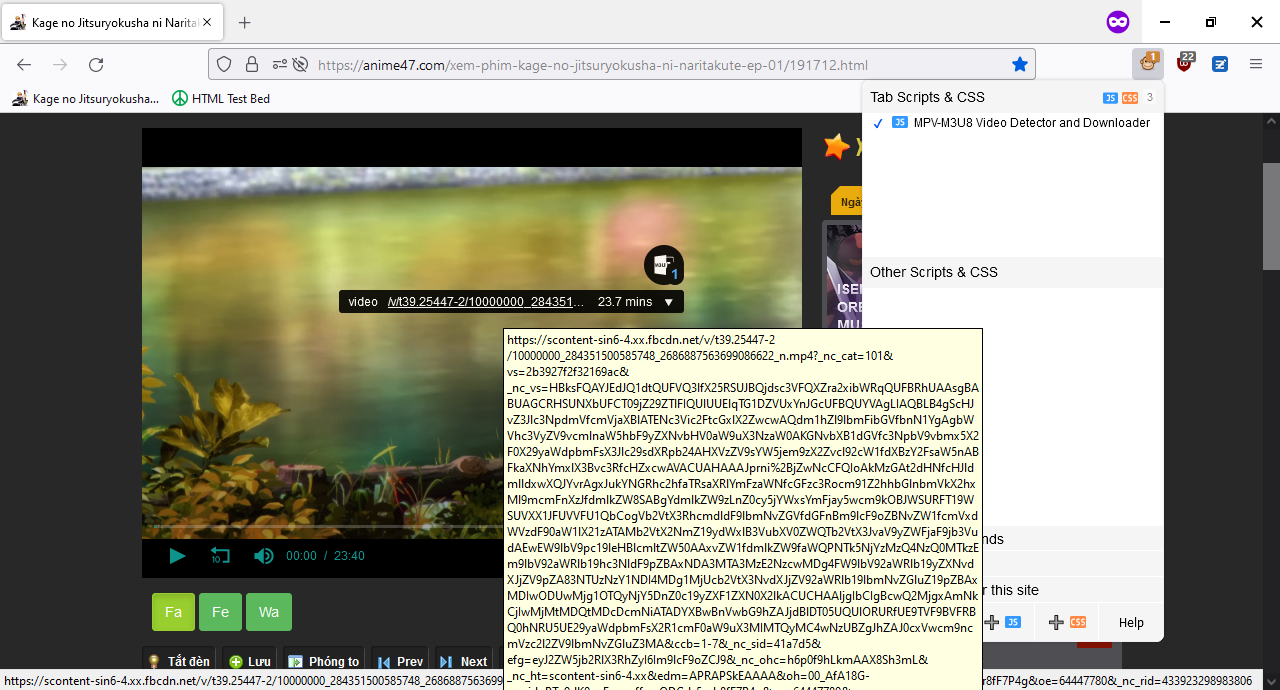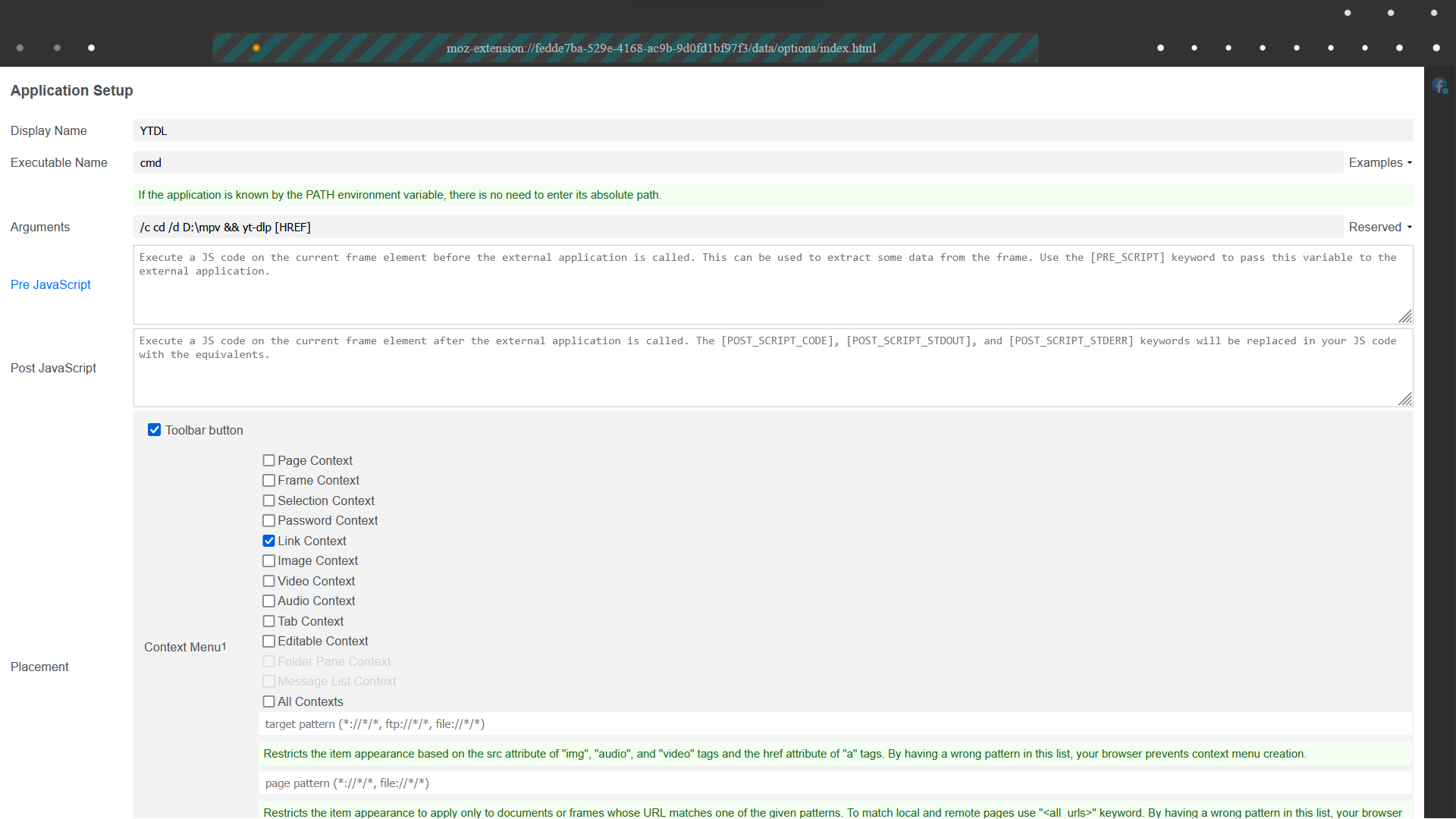// ==UserScript==
// @name MPV-M3U8 Video Detector and Downloader
// @name:zh-CN m3u8视频侦测下载器【自动嗅探】
// @name:zh-TW m3u8視頻偵測下載器【自動嗅探】
// @name:en MPV-M3U8 Video Detector and Downloader
// @version 1.4.1
// @description 自动检测页面m3u8视频并进行完整下载。检测到m3u8链接后会自动出现在页面右上角位置,点击下载即可跳转到m3u8下载器。
// @description:zh-CN 自动检测页面m3u8视频并进行完整下载。检测到m3u8链接后会自动出现在页面右上角位置,点击下载即可跳转到m3u8下载器。
// @description:zh-TW 自動檢測頁面m3u8視頻並進行完整下載。檢測到m3u8鏈接後會自動出現在頁面右上角位置,點擊下載即可跳轉到m3u8下載器。
// @description:en Automatically detect the m3u8 video of the page and download it completely. Once detected the m3u8 link, it will appear in the upper right corner of the page. Click download to jump to the m3u8 downloader.
// @icon https://tools.thatwind.com/favicon.png
// @author allFull
// @namespace https://tools.thatwind.com/
// @homepage
// @match *://*/*
// @exclude *://www.diancigaoshou.com/*
// @require https://cdn.jsdelivr.net/npm/[email protected]/dist/m3u8-parser.min.js
// @connect *
// @grant unsafeWindow
// @grant GM_openInTab
// @grant GM.openInTab
// @grant GM_getValue
// @grant GM.getValue
// @grant GM_setValue
// @grant GM.setValue
// @grant GM_deleteValue
// @grant GM.deleteValue
// @grant GM_xmlhttpRequest
// @grant GM.xmlHttpRequest
// @grant GM_download
// @run-at document-start
// ==/UserScript==
(function () {
'use strict';
const mgmapi = {
addStyle(s) {
let style = document.createElement("style");
style.innerHTML = s;
document.documentElement.appendChild(style);
},
addScript(s) {
let style = document.createElement("script");
style.innerHTML = s;
document.documentElement.appendChild(style);
},
async getValue(name, defaultVal) {
return await ((typeof GM_getValue === "function") ? GM_getValue : GM.getValue)(name, defaultVal);
},
async setValue(name, value) {
return await ((typeof GM_setValue === "function") ? GM_setValue : GM.setValue)(name, value);
},
async deleteValue(name) {
return await ((typeof GM_deleteValue === "function") ? GM_deleteValue : GM.deleteValue)(name);
},
openInTab(url, open_in_background = false) {
return ((typeof GM_openInTab === "function") ? GM_openInTab : GM.openInTab)(url, open_in_background);
},
xmlHttpRequest(details) {
return ((typeof GM_xmlhttpRequest === "function") ? GM_xmlhttpRequest : GM.xmlHttpRequest)(details);
},
download(details) {
return this.openInTab(details.url);
if (typeof GM_download === "function") {
this.message("下载中,请留意浏览器下载弹窗\nDownloading, pay attention to the browser's download pop-up.", 3000);
return GM_download(details);
} else {
this.openInTab(details.url);
}
},
copyText(text) {
copyTextToClipboard(text);
function copyTextToClipboard(text) {
// 复制文本
var copyFrom = document.createElement("textarea");
copyFrom.textContent = text;
document.body.appendChild(copyFrom);
copyFrom.select();
document.execCommand('copy');
copyFrom.blur();
document.body.removeChild(copyFrom);
}
},
message(text, disappearTime = 5000) {
const id = "f8243rd238-gm-message-panel";
let p = document.querySelector(`#${id}`);
if (!p) {
p = document.createElement("div");
p.id = id;
p.style = `
position: fixed;
bottom: 20px;
right: 20px;
display: flex;
flex-direction: column;
align-items: end;
z-index: 999999999999999;
`;
(document.body || document.documentElement).appendChild(p);
}
let mdiv = document.createElement("div");
mdiv.innerText = text;
mdiv.style = `
padding: 3px 8px;
border-radius: 5px;
background: black;
box-shadow: #000 1px 2px 5px;
margin-top: 10px;
font-size: small;
color: #fff;
text-align: right;
`;
p.appendChild(mdiv);
setTimeout(() => {
p.removeChild(mdiv);
}, disappearTime);
}
};
if (location.host === "tools.thatwind.com" || location.host === "localhost:3000") {
mgmapi.addStyle("#userscript-tip{display:none !important;}");
// 对请求做代理
const _fetch = unsafeWindow.fetch;
unsafeWindow.fetch = async function (...args) {
try {
let response = await _fetch(...args);
if (response.status !== 200) throw new Error(response.status);
return response;
} catch (e) {
// 失败请求使用代理
if (args.length == 1) {
console.log(`请求代理:${args[0]}`);
return await new Promise((resolve, reject) => {
let referer = new URLSearchParams(location.hash.slice(1)).get("referer");
let headers = {};
if (referer) {
referer = new URL(referer);
headers = {
"origin": referer.origin,
"referer": referer.href
};
}
mgmapi.xmlHttpRequest({
method: "GET",
url: args[0],
responseType: 'arraybuffer',
headers,
onload(r) {
resolve({
status: r.status,
headers: new Headers(r.responseHeaders.split("\n").filter(n => n).map(s => s.split(/:\s*/)).reduce((all, [a, b]) => { all[a] = b; return all; }, {})),
async text() {
return r.responseText;
},
async arrayBuffer() {
return r.response;
}
});
},
onerror() {
reject(new Error());
}
});
});
} else {
throw e;
}
}
}
return;
}
// iframe 信息交流
// 目前只用于获取顶部标题
window.addEventListener("message", async (e) => {
if (e.data === "3j4t9uj349-gm-get-title") {
let name = `top-title-${Date.now()}`;
await mgmapi.setValue(name, document.title);
e.source.postMessage(`3j4t9uj349-gm-top-title-name:${name}`, "*");
}
});
function getTopTitle() {
return new Promise(resolve => {
window.addEventListener("message", async function l(e) {
if (typeof e.data === "string") {
if (e.data.startsWith("3j4t9uj349-gm-top-title-name:")) {
let name = e.data.slice("3j4t9uj349-gm-top-title-name:".length);
await new Promise(r => setTimeout(r, 5)); // 等5毫秒 确定 setValue 已经写入
resolve(await mgmapi.getValue(name));
mgmapi.deleteValue(name);
window.removeEventListener("message", l);
}
}
});
window.top.postMessage("3j4t9uj349-gm-get-title", "*");
});
}
{
// 请求检测
// const _fetch = unsafeWindow.fetch;
// unsafeWindow.fetch = function (...args) {
// if (checkUrl(args[0])) doM3U({ url: args[0] });
// return _fetch(...args);
// }
if (("object" === typeof GM_info) && ["FireMonkey", "Greasemonkey"].includes(GM_info.scriptHandler)) {
mgmapi.addScript(` const _r_text = window.Response.prototype.text;
window.Response.prototype.text = function () {
return new Promise((resolve, reject) => {
_r_text.call(this).then((text) => {
resolve(text);
if (checkContent(text)) doM3U({ url: this.url, content: text });
}).catch(reject);
});
}
const _open = window.XMLHttpRequest.prototype.open;
window.XMLHttpRequest.prototype.open = function (...args) {
this.addEventListener("load", () => {
try {
let content = this.responseText;
if (checkContent(content)) doM3U({ url: args[1], content });
} catch { }
});
// checkUrl(args[1]);
return _open.apply(this, args);
}`)
} else {
const _r_text = unsafeWindow.Response.prototype.text;
unsafeWindow.Response.prototype.text = function () {
return new Promise((resolve, reject) => {
_r_text.call(this).then((text) => {
resolve(text);
if (checkContent(text)) doM3U({ url: this.url, content: text });
}).catch(reject);
});
}
const _open = unsafeWindow.XMLHttpRequest.prototype.open;
unsafeWindow.XMLHttpRequest.prototype.open = function (...args) {
this.addEventListener("load", () => {
try {
let content = this.responseText;
if (checkContent(content)) doM3U({ url: args[1], content });
} catch { }
});
// checkUrl(args[1]);
return _open.apply(this, args);
}
}
function checkUrl(url) {
url = new URL(url, location.href);
if (url.pathname.endsWith(".m3u8") || url.pathname.endsWith(".m3u")) {
// 发现
return true;
}
}
function checkContent(content) {
if (content.trim().startsWith("#EXTM3U")) {
return true;
}
}
// 检查纯视频
setInterval(doVideos, 1000);
}
const rootDiv = document.createElement("div");
rootDiv.style = `
position: fixed;
z-index: 9999999999999999;
opacity: 0.9;
`;
rootDiv.style.display = "none";
document.documentElement.appendChild(rootDiv);
const shadowDOM = rootDiv.attachShadow({ mode: 'open' });
const wrapper = document.createElement("div");
shadowDOM.appendChild(wrapper);
// 指示器
const bar = document.createElement("div");
bar.style = `
text-align: right;
`;
bar.innerHTML = `
<span
class="number-indicator"
data-number="0"
style="
display: inline-flex;
width: 20px;
height: 20px;
background: black;
padding: 10px;
border-radius: 100px;
margin-bottom: 5px;
cursor: pointer;
"
>
<svg
style="
filter: invert(1);
"
version="1.1" id="Capa_1" xmlns="http://www.w3.org/2000/svg" xmlns:xlink="http://www.w3.org/1999/xlink" x="0px" y="0px" viewBox="0 0 585.913 585.913" style="enable-background:new 0 0 585.913 585.913;" xml:space="preserve">
<g>
<path d="M11.173,46.2v492.311l346.22,47.402V535.33c0.776,0.058,1.542,0.109,2.329,0.109h177.39
c20.75,0,37.627-16.883,37.627-37.627V86.597c0-20.743-16.877-37.628-37.627-37.628h-177.39c-0.781,0-1.553,0.077-2.329,0.124V0
L11.173,46.2z M110.382,345.888l-1.37-38.273c-0.416-11.998-0.822-26.514-0.822-41.023l-0.415,0.01
c-2.867,12.767-6.678,26.956-10.187,38.567l-10.961,38.211l-15.567-0.582l-9.239-37.598c-2.801-11.269-5.709-24.905-7.725-37.361
l-0.25,0.005c-0.503,12.914-0.879,27.657-1.503,39.552L50.84,343.6l-17.385-0.672l5.252-94.208l25.415-0.996l8.499,32.064
c2.724,11.224,5.467,23.364,7.428,34.819h0.389c2.503-11.291,5.535-24.221,8.454-35.168l9.643-33.042l27.436-1.071l5.237,101.377
L110.382,345.888z M172.479,349.999c-12.569-0.504-23.013-4.272-28.539-8.142l4.504-17.249c3.939,2.226,13.1,6.445,22.373,6.687
c12.009,0.32,18.174-5.497,18.174-13.218c0-10.068-9.838-14.683-19.979-14.74l-9.253-0.052v-16.777l8.801-0.066
c7.708-0.208,17.646-3.262,17.646-11.905c0-6.121-4.914-10.562-14.635-10.331c-7.95,0.189-16.245,3.914-20.213,6.446l-4.52-16.693
c5.693-4.008,17.224-8.11,29.883-8.588c21.457-0.795,33.643,10.407,33.643,24.625c0,11.029-6.197,19.691-18.738,24.161v0.314
c12.229,2.216,22.266,11.663,22.266,25.281C213.89,338.188,197.866,351.001,172.479,349.999z M331.104,302.986
c0,36.126-19.55,52.541-51.193,51.286c-29.318-1.166-46.019-17.103-46.019-52.044v-61.104l25.711-1.006v64.201
c0,19.191,7.562,29.146,21.179,29.502c14.234,0.368,22.189-8.976,22.189-29.26v-66.125l28.122-1.097v65.647H331.104z
M359.723,70.476h177.39c8.893,0,16.125,7.236,16.125,16.126v411.22c0,8.888-7.232,16.127-16.125,16.127h-177.39
c-0.792,0-1.563-0.116-2.329-0.232V380.782c17.685,14.961,40.504,24.032,65.434,24.032c56.037,0,101.607-45.576,101.607-101.599
c0-56.029-45.581-101.603-101.607-101.603c-24.93,0-47.749,9.069-65.434,24.035V70.728
C358.159,70.599,358.926,70.476,359.723,70.476z M390.873,364.519V245.241c0-1.07,0.615-2.071,1.586-2.521
c0.981-0.483,2.13-0.365,2.981,0.307l93.393,59.623c0.666,0.556,1.065,1.376,1.065,2.215c0,0.841-0.399,1.67-1.065,2.215
l-93.397,59.628c-0.509,0.4-1.114,0.61-1.743,0.61l-1.233-0.289C391.488,366.588,390.873,365.585,390.873,364.519z" />
</g>
</svg>
</span>
`;
wrapper.appendChild(bar);
// 样式
const style = document.createElement("style");
style.innerHTML = `
.number-indicator{
position:relative;
}
.number-indicator::after{
content: attr(data-number);
position: absolute;
bottom: 0;
right: 0;
color: #40a9ff;
font-size: 14px;
font-weight: bold;
background: #000;
border-radius: 10px;
padding: 3px 5px;
}
.copy-link:link{
text-decoration: none;
}
.copy-link:hover{
text-decoration: underline;
}
.download-btn:hover{
text-decoration: underline;
}
.download-btn:active{
opacity: 0.9;
}
.m3u8-item{
color: white;
margin-bottom: 5px;
display: flex;
flex-direction: row;
align-items: baseline;
background: black;
padding: 3px 10px;
border-radius: 3px;
font-size: 12px;
user-select: none;
}
[data-shown="false"] {
opacity: 0.8;
zoom: 0.8;
}
[data-shown="false"]:hover{
opacity: 1;
}
[data-shown="false"] .m3u8-item{
display: none;
}
`;
wrapper.appendChild(style);
const barBtn = bar.querySelector(".number-indicator");
// 关于显隐和移动
(async function () {
let shown = await GM.getValue("shown", true);
wrapper.setAttribute("data-shown", shown);
let x = await GM.getValue("x", 10);
let y = await GM.getValue("y", 10);
x = Math.min(innerWidth - 50, x);
y = Math.min(innerHeight - 50, y);
if (x < 0) x = 0;
if (y < 0) y = 0;
rootDiv.style.top = `${y}px`;
rootDiv.style.right = `${x}px`;
barBtn.addEventListener("mousedown", e => {
let startX = e.pageX;
let startY = e.pageY;
let moved = false;
let mousemove = e => {
let offsetX = e.pageX - startX;
let offsetY = e.pageY - startY;
if (moved || (Math.abs(offsetX) + Math.abs(offsetY)) > 5) {
moved = true;
rootDiv.style.top = `${y + offsetY}px`;
rootDiv.style.right = `${x - offsetX}px`;
}
};
let mouseup = e => {
let offsetX = e.pageX - startX;
let offsetY = e.pageY - startY;
if (moved) {
x -= offsetX;
y += offsetY;
mgmapi.setValue("x", x);
mgmapi.setValue("y", y);
} else {
shown = !shown;
mgmapi.setValue("shown", shown);
wrapper.setAttribute("data-shown", shown);
}
removeEventListener("mousemove", mousemove);
removeEventListener("mouseup", mouseup);
}
addEventListener("mousemove", mousemove);
addEventListener("mouseup", mouseup);
});
})();
let count = 0;
let shownUrls = [];
function doVideos() {
for (let v of Array.from(document.querySelectorAll("video"))) {
if (v.duration && v.src && v.src.startsWith("http") && (!shownUrls.includes(v.src))) {
const src = v.src;
shownUrls.push(src);
showVideo({
type: "video",
url: new URL(src),
duration: `${Math.ceil(v.duration * 10 / 60) / 10} mins`,
download() {
const details = {
url: src,
name: (() => {
let name = new URL(src).pathname.split("/").slice(-1)[0];
if (!/\.\w+$/.test(name)) {
if (name.match(/^\s*$/)) name = Date.now();
name = name + ".mp4";
}
return name;
})(),
headers: {
// referer: location.origin, // 不允许该头
origin: location.origin
},
onerror(e) {
mgmapi.openInTab(src);
}
};
mgmapi.download(details);
}
})
}
}
}
async function doM3U({ url, content }) {
url = new URL(url);
if (shownUrls.includes(url.href)) return;
// 解析 m3u
content = content || await (await fetch(url)).text();
const parser = new m3u8Parser.Parser();
parser.push(content);
parser.end();
const manifest = parser.manifest;
if (manifest.segments) {
let duration = 0;
manifest.segments.forEach((segment) => {
duration += segment.duration;
});
manifest.duration = duration;
}
showVideo({
type: "m3u8",
url,
duration: manifest.duration ? `${Math.ceil(manifest.duration * 10 / 60) / 10} mins` : manifest.playlists ? `多(Multi)(${manifest.playlists.length})` : "未知(unknown)",
async download() {
mgmapi.openInTab(
`https://tools.thatwind.com/tool/m3u8downloader#${new URLSearchParams({
m3u8: url.href,
referer: location.href,
filename: (await getTopTitle()) || ""
})}`
);
}
})
}
async function showVideo({
type,
url,
duration,
download
}) {
let div = document.createElement("div");
div.className = "m3u8-item";
div.innerHTML = `
<span>${type}</span>
<a class="copy-link" href="${url.href}" title="${url}" style="
color: white;
max-width: 200px;
text-overflow: ellipsis;
white-space: nowrap;
overflow: hidden;
margin-left: 10px;
cursor:pointer;"
target="_blank" >${url.pathname}</a>
<span
style="
margin-left: 10px;
flex-grow: 1;
"
>${duration}</span>
<span
class="download-btn"
style="
margin-left: 10px;
cursor: pointer;
">⯆</span>
`;
div.querySelector(".copy-link").addEventListener("click", () => {
// 复制链接
mgmapi.copyText(url.href);
mgmapi.message("已复制链接 (link copied)", 2000);
});
div.querySelector(".download-btn").addEventListener("click", download);
rootDiv.style.display = "block";
count++;
shownUrls.push(url.href);
bar.querySelector(".number-indicator").setAttribute("data-number", count);
wrapper.appendChild(div);
}
})();
(function () {
'use strict';
const reg = /magnet:\?xt=urn:btih:\w{10,}([-a-zA-Z0-9()@:%_\+.~#?&//=]*)/;
let l = navigator.language || "en";
if (l.startsWith("en-")) l = "en";
else if (l.startsWith("zh-")) l = "zh-CN";
else l = "en";
const T = {
"en": {
play: "Play"
},
"zh-CN": {
play: '播放'
}
}[l];
whenDOMReady(() => {
addStyle(`
button[data-wtmzjk-mag-url]{
all: initial;
border: none;
outline: none;
background: none;
background: #f7d308;
background: #08a6f7;
margin: 2px 8px;
border-radius: 3px;
color: white;
cursor: pointer;
display: inline-flex;
height: 1.6em;
padding: 0 .8em;
align-items: center;
justify-content: center;
transition: background .15s;
text-decoration: none;
border-radius: 0.8em;
font-size: small;
}
button[data-wtmzjk-mag-url]>svg{
height: 60%;
fill: white;
pointer-events: none;
}
button[data-wtmzjk-mag-url]:hover{
background: #fae157;
background: #39b9f9;
}
button[data-wtmzjk-mag-url]:active{
background: #dfbe07;
background: #0797df;
}
button[data-wtmzjk-mag-url]>span{
pointer-events: none;
font-size: small;margin-right: .5em;font-weight:bold;color:white !important;
}
`);
window.addEventListener("click", onEvents, true);
window.addEventListener("mousedown", onEvents, true);
window.addEventListener("mouseup", onEvents, true);
watchBodyChange(work);
});
function onEvents(e) {
if (e.target.hasAttribute('data-wtmzjk-mag-url')) {
e.preventDefault();
e.stopPropagation();
if (e.type == "click") {
let a = document.createElement('a');
a.href = 'https://www.diancigaoshou.com/#' + new URLSearchParams({ url: e.target.getAttribute('data-wtmzjk-mag-url') });
a.target = "_blank";
a.click();
}
}
}
function createWatchButton(url, isForPlain = false) {
let button = document.createElement("button");
button.setAttribute('data-wtmzjk-mag-url', url);
if (isForPlain) button.setAttribute('data-wtmzjk-button-for-plain', '');
button.innerHTML = `<span>${T.play}</span><svg xmlns="http://www.w3.org/2000/svg" viewBox="0 0 384 512"><!--! Font Awesome Pro 6.2.0 by @fontawesome - https://fontawesome.com License - https://fontawesome.com/license (Commercial License) Copyright 2022 Fonticons, Inc. --><path d="M73 39c-14.8-9.1-33.4-9.4-48.5-.9S0 62.6 0 80V432c0 17.4 9.4 33.4 24.5 41.9s33.7 8.1 48.5-.9L361 297c14.3-8.7 23-24.2 23-41s-8.7-32.2-23-41L73 39z"/></svg>`;
return button;
}
function hasPlainMagUrlThatNotHandled() {
let m = document.body.textContent.match(new RegExp(reg, 'g'));
return document.querySelectorAll(`[data-wtmzjk-button-for-plain]`).length != (m ? m.length : 0);
}
function work() {
if (!document.body) return;
if (hasPlainMagUrlThatNotHandled()) {
for (let node of getAllTextNodes(document.body)) {
if (node.nextSibling && node.nextSibling.hasAttribute && node.nextSibling.hasAttribute('data-wtmzjk-mag-url')) continue;
let text = node.nodeValue;
if (!reg.test(text)) continue;
let match = text.match(reg);
if (match) {
let url = match[0];
let p = node.parentNode;
p.insertBefore(document.createTextNode(text.slice(0, match.index + url.length)), node);
p.insertBefore(createWatchButton(url, true), node);
p.insertBefore(document.createTextNode(text.slice(match.index + url.length)), node);
p.removeChild(node);
}
}
}
for (let a of Array.from(document.querySelectorAll(
['href', 'value', 'data-clipboard-text', 'data-value', 'title', 'alt', 'data-url', 'data-magnet', 'data-copy'].map(n => `[${n}*="magnet:?xt=urn:btih:"]`).join(',')
))) {
if (a.nextSibling && a.nextSibling.hasAttribute && a.nextSibling.hasAttribute('data-wtmzjk-mag-url')) continue; // 已经添加
if (reg.test(a.textContent)) continue;
for (let attr of a.getAttributeNames()) {
let val = a.getAttribute(attr);
if (!reg.test(val)) continue;
let url = val.match(reg)[0];
a.parentNode.insertBefore(createWatchButton(url), a.nextSibling);
}
}
}
function watchBodyChange(onchange) {
let timeout;
let observer = new MutationObserver(() => {
if (!timeout) {
timeout = setTimeout(() => {
timeout = null;
onchange();
}, 200);
}
});
observer.observe(document.documentElement, {
childList: true,
subtree: true,
attributes: true,
characterData: true
});
}
function getAllTextNodes(parent) {
var re = [];
if (["STYLE", "SCRIPT", "BASE", "COMMAND", "LINK", "META", "TITLE", "XTRANS-TXT", "XTRANS-TXT-GROUP", "XTRANS-POPUP"].includes(parent.tagName)) return re;
for (let node of parent.childNodes) {
if (node.childNodes.length) re = re.concat(getAllTextNodes(node));
else if (Text.prototype.isPrototypeOf(node) && (!node.nodeValue.match(/^\s*$/))) re.push(node);
}
return re;
}
function whenDOMReady(f) {
if (document.body) f();
else window.addEventListener("DOMContentLoaded", f);
}
function addStyle(s) {
let style = document.createElement("style");
style.innerHTML = s;
document.documentElement.appendChild(style);
}
})();