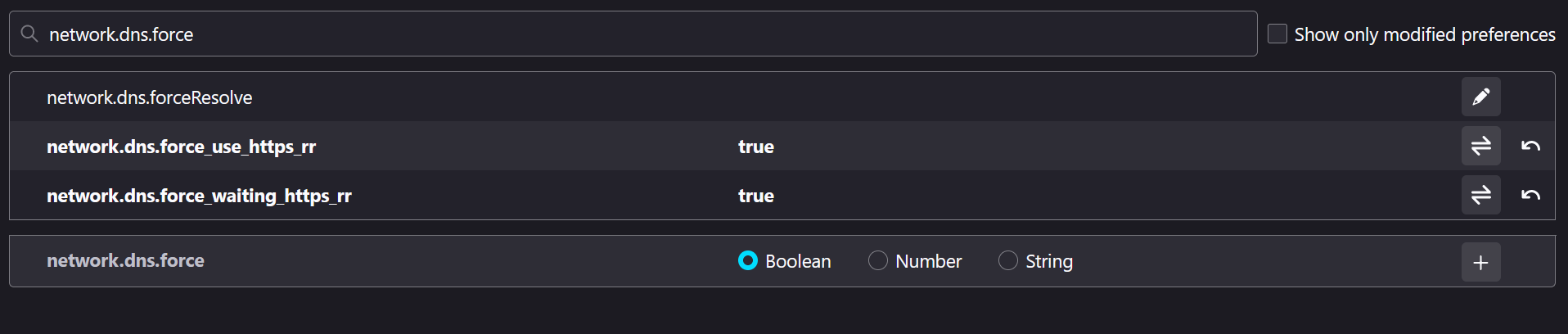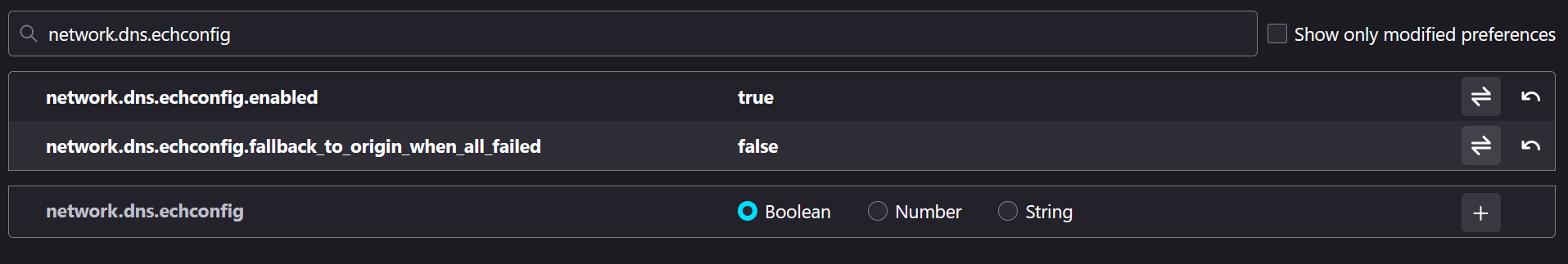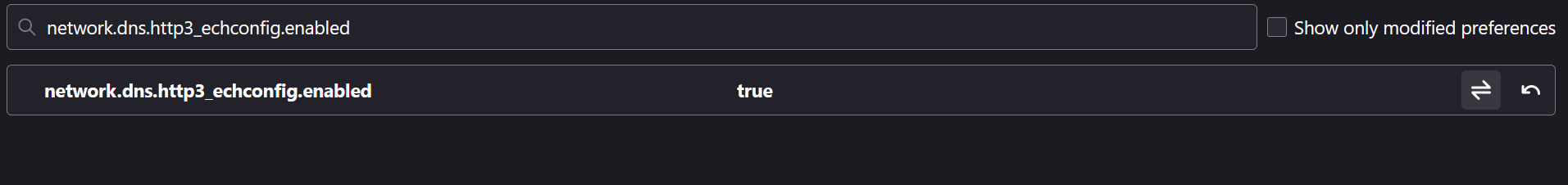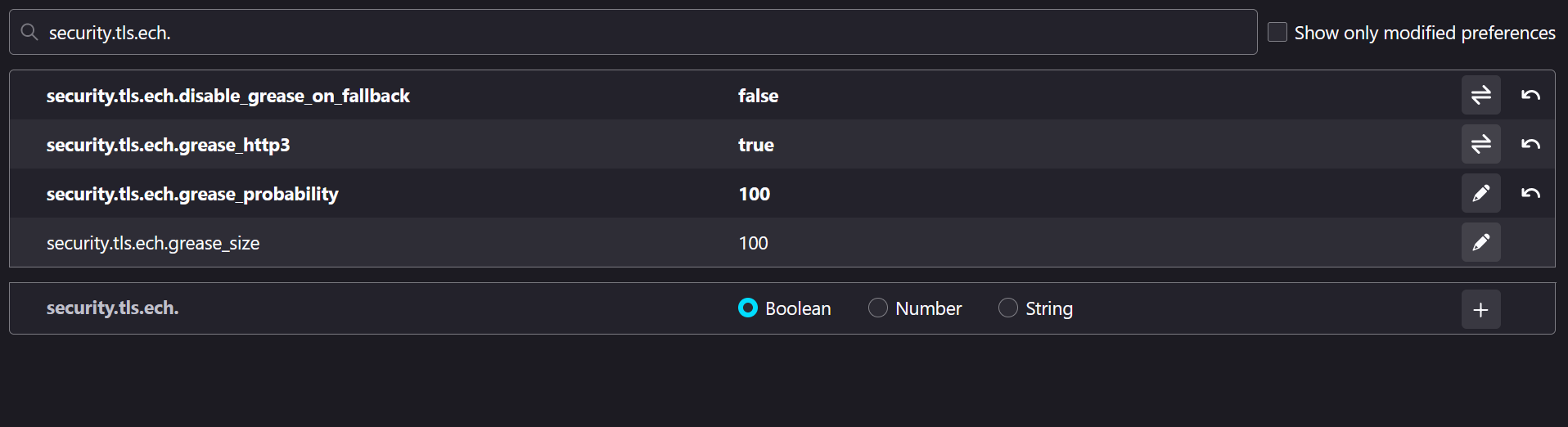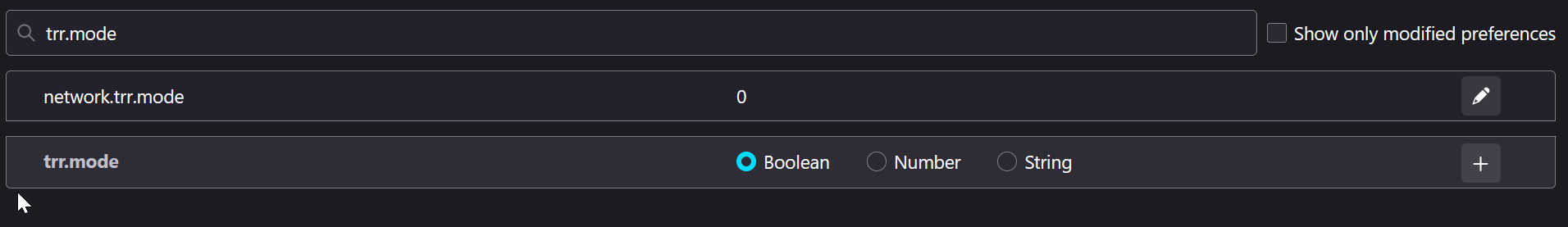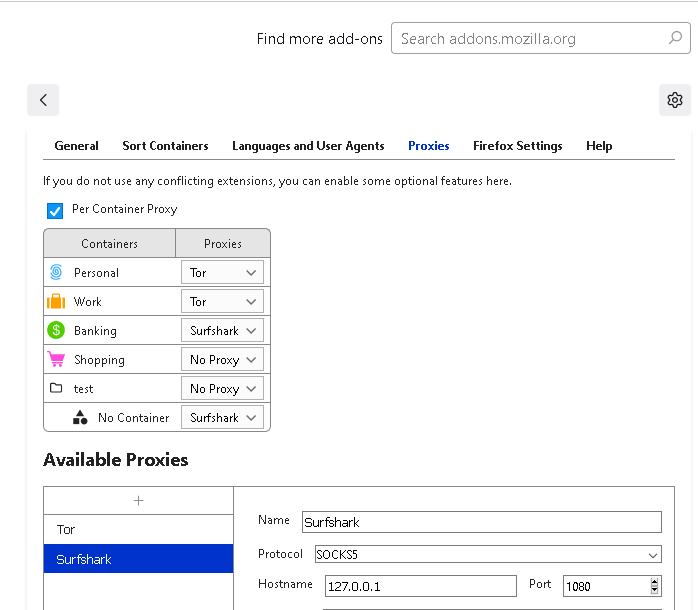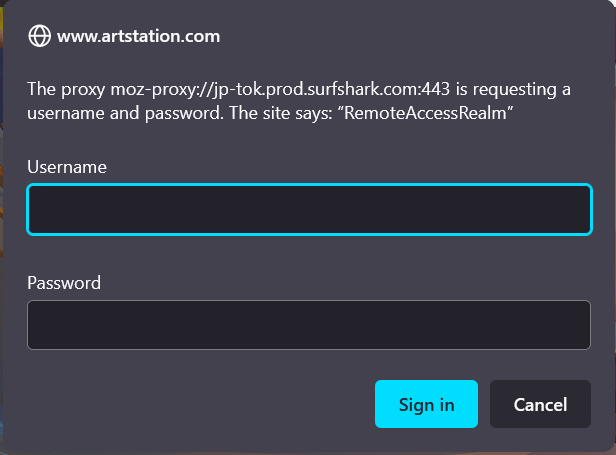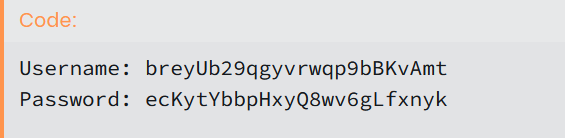###########
# General #
###########
# Custom config
#ontop # video player always on top
osd-on-seek=no
osd-font-size=24
#osd-duration=100
keep-open=yes
force-window=immediate
no-focus-on-open
geometry=50%x50%
#########
# Video #
#########
hwdec=auto-safe
#########
# Audio #
#########
#audio-file-auto=fuzzy # play external audio files with same name as video files
#audio-pitch-correction=yes # automatically insert scaletempo when playing with higher speed
volume-max=200 # maximum volume in %, everything above 100 results in amplification
volume=100 # default volume, 100 = unchanged
#########
# Cache #
#########
cache-pause
cache=yes
#cache-default=80000 # size in KB (80MB) -- Increase if you have buffering issues
#cache-backbuffer=80000 # size in KB
#cache-initial=0 # start playback when your cache is filled up with x kB
cache-secs=240 # how many seconds of audio/video to prefetch if the cache is active
demuxer-thread=yes
#demuxer-max-bytes=50MiB
demuxer-max-back-bytes=10MiB
demuxer-readahead-secs=240
#########
# Network #
#########
network-timeout=1000
stream-lavf-o-append=reconnect_on_http_error=4xx,5xx
stream-lavf-o-append=reconnect_delay_max=30
stream-lavf-o-append=reconnect_streamed=yes
stream-lavf-o-append=reconnect_on_network_error=yes
#########
# YTDL #
#########
ytdl-raw-options-append=no-check-certificates=
#ytdl-raw-options-append=extractor-args=youtube:player_skip=webpage,configs,js;player_client=android,web;lang=vi,en
#ytdl-raw-options-append=extractor-args=youtube:player_client=android;lang=vi,en
ytdl-raw-options-append=sub-langs=en,en-US,eng,vi,vi-VN,vie,ja,ja-JP,jap,live_chat
ytdl-raw-options-append=write-sub=
ytdl-raw-options-append=write-auto-sub=
ytdl-raw-options-append=mark-watched=
ytdl-raw-options-append=add-metadata=
[quality-youtube]
profile-cond=path:match"youtube" ~= nil or filename:match"youtube" ~= nil
profile-restore=copy
ytdl-format=bestvideo[container*=dash][proto*=http_dash_segments][height<=?720][fps<=?30][vcodec!=?vp9]+bestaudio/best[height<=720]