'Registers Firefox Portable with Default Programs or Default Apps in Windows
'firefoxportable.vbs - created by Ramesh Srinivasan for Winhelponline.com
'v1.0 17-July-2022 - Initial release. Tested on Mozilla Firefox 102.0.1.0.
'v1.1 23-July-2022 - Minor bug fixes.
'v1.2 27-July-2022 - Minor revision. Cleaned up the code.
'Suitable for all Windows versions, including Windows 10/11.
'Tutorial: https://www.winhelponline.com/blog/register-firefox-portable-with-default-apps/
Option Explicit
Dim sAction, sAppPath, sExecPath, sIconPath, objFile, sbaseKey, sbaseKey2, sAppDesc
Dim sClsKey, ArrKeys, regkey
Dim WshShell : Set WshShell = CreateObject("WScript.Shell")
Dim oFSO : Set oFSO = CreateObject("Scripting.FileSystemObject")
Set objFile = oFSO.GetFile(WScript.ScriptFullName)
sAppPath = oFSO.GetParentFolderName(objFile)
sExecPath = sAppPath & "\floorp.exe"
sIconPath = sAppPath & "\floorp.exe"
sAppDesc = "Firefox delivers safe, easy web browsing. " & _
"A familiar user interface, enhanced security features including " & _
"protection from online identity theft, and integrated search let " & _
"you get the most out of the web."
'Quit if FirefoxPortable.exe is missing in the current folder!
If Not oFSO.FileExists (sExecPath) Then
MsgBox "Please run this script from Firefox Portable folder. The script will now quit.", _
vbOKOnly + vbInformation, "Register Firefox Portable with Default Apps"
WScript.Quit
End If
If InStr(sExecPath, " ") > 0 Then
sExecPath = """" & sExecPath & """"
sIconPath = """" & sIconPath & """"
End If
sbaseKey = "HKCU\Software\"
sbaseKey2 = sbaseKey & "Clients\StartmenuInternet\Firefox Portable\"
sClsKey = sbaseKey & "Classes\"
If WScript.Arguments.Count > 0 Then
If UCase(Trim(WScript.Arguments(0))) = "-REG" Then Call RegisterFirefoxPortable
If UCase(Trim(WScript.Arguments(0))) = "-UNREG" Then Call UnRegisterFirefoxPortable
Else
sAction = InputBox ("Type REGISTER to add Firefox Portable to Default Apps. " & _
"Type UNREGISTER To remove.", "Firefox Portable Registration", "REGISTER")
If UCase(Trim(sAction)) = "REGISTER" Then Call RegisterFirefoxPortable
If UCase(Trim(sAction)) = "UNREGISTER" Then Call UnRegisterFirefoxPortable
End If
Sub RegisterFirefoxPortable
WshShell.RegWrite sbaseKey & "RegisteredApplications\Firefox Portable", _
"Software\Clients\StartMenuInternet\Firefox Portable\Capabilities", "REG_SZ"
'FirefoxHTML registration
WshShell.RegWrite sClsKey & "FirefoxHTML2\", "Firefox HTML Document", "REG_SZ"
WshShell.RegWrite sClsKey & "FirefoxHTML2\EditFlags", 2, "REG_DWORD"
WshShell.RegWrite sClsKey & "FirefoxHTML2\FriendlyTypeName", "Firefox HTML Document", "REG_SZ"
WshShell.RegWrite sClsKey & "FirefoxHTML2\DefaultIcon\", sIconPath & ",1", "REG_SZ"
WshShell.RegWrite sClsKey & "FirefoxHTML2\shell\", "open", "REG_SZ"
WshShell.RegWrite sClsKey & "FirefoxHTML2\shell\open\command\", sExecPath & _
" -url " & """" & "%1" & """", "REG_SZ"
WshShell.RegWrite sClsKey & "FirefoxHTML2\shell\open\ddeexec\", "", "REG_SZ"
'FirefoxPDF registration
WshShell.RegWrite sClsKey & "FirefoxPDF2\", "Firefox PDF Document", "REG_SZ"
WshShell.RegWrite sClsKey & "FirefoxPDF2\EditFlags", 2, "REG_DWORD"
WshShell.RegWrite sClsKey & "FirefoxPDF2\FriendlyTypeName", "Firefox PDF Document", "REG_SZ"
WshShell.RegWrite sClsKey & "FirefoxPDF2\DefaultIcon\", sIconPath & ",5", "REG_SZ"
WshShell.RegWrite sClsKey & "FirefoxPDF2\shell\open\", "open", "REG_SZ"
WshShell.RegWrite sClsKey & "FirefoxPDF2\shell\open\command\", sExecPath & _
" -url " & """" & "%1" & """", "REG_SZ"
'FirefoxURL registration
WshShell.RegWrite sClsKey & "FirefoxURL2\", "Firefox URL", "REG_SZ"
WshShell.RegWrite sClsKey & "FirefoxURL2\EditFlags", 2, "REG_DWORD"
WshShell.RegWrite sClsKey & "FirefoxURL2\FriendlyTypeName", "Firefox URL", "REG_SZ"
WshShell.RegWrite sClsKey & "FirefoxURL2\URL Protocol", "", "REG_SZ"
WshShell.RegWrite sClsKey & "FirefoxURL2\DefaultIcon\", sIconPath & ",1", "REG_SZ"
WshShell.RegWrite sClsKey & "FirefoxURL2\shell\open\", "open", "REG_SZ"
WshShell.RegWrite sClsKey & "FirefoxURL2\shell\open\command\", sExecPath & _
" -url " & """" & "%1" & """", "REG_SZ"
WshShell.RegWrite sClsKey & "FirefoxURL2\shell\open\ddeexec\", "", "REG_SZ"
'Default Apps Registration/Capabilities
WshShell.RegWrite sbaseKey2, "Firefox Portable", "REG_SZ"
WshShell.RegWrite sbaseKey2 & "Capabilities\ApplicationDescription", sAppDesc, "REG_SZ"
WshShell.RegWrite sbaseKey2 & "Capabilities\ApplicationIcon", sIconPath & ",0", "REG_SZ"
WshShell.RegWrite sbaseKey2 & "Capabilities\ApplicationName", "Firefox Portable", "REG_SZ"
WshShell.RegWrite sbaseKey2 & "Capabilities\FileAssociations\.pdf", "FirefoxPDF2", "REG_SZ"
WshShell.RegWrite sbaseKey2 & "Capabilities\StartMenu", "Firefox Portable", "REG_SZ"
WshShell.RegWrite sbaseKey2 & "DefaultIcon\", sIconPath & ",0", "REG_SZ"
WshShell.RegWrite sbaseKey2 & "shell\open\command\", sExecPath, "REG_SZ"
WshShell.RegWrite sbaseKey2 & "shell\properties\", "Firefox &Options", "REG_SZ"
WshShell.RegWrite sbaseKey2 & "shell\properties\command\", sExecPath & " -preferences", "REG_SZ"
WshShell.RegWrite sbaseKey2 & "shell\safemode\", "Firefox &Safe Mode", "REG_SZ"
WshShell.RegWrite sbaseKey2 & "shell\safemode\command\", sExecPath & " -safe-mode", "REG_SZ"
ArrKeys = Array ( _
"FileAssociations\.avif", _
"FileAssociations\.htm", _
"FileAssociations\.html", _
"FileAssociations\.shtml", _
"FileAssociations\.svg", _
"FileAssociations\.webp", _
"FileAssociations\.xht", _
"FileAssociations\.xhtml", _
"URLAssociations\http", _
"URLAssociations\https", _
"URLAssociations\mailto" _
)
For Each regkey In ArrKeys
WshShell.RegWrite sbaseKey2 & "Capabilities\" & regkey, "FirefoxHTML2", "REG_SZ"
Next
'Override the default app name by which the program appears in Default Apps (*Optional*)
'(i.e., -- "Mozilla Firefox, Portable Edition" Vs. "Firefox Portable")
'The official Mozilla Firefox setup doesn't add this registry key.
WshShell.RegWrite sClsKey & "FirefoxHTML2\Application\ApplicationIcon", sIconPath & ",0", "REG_SZ"
WshShell.RegWrite sClsKey & "FirefoxHTML2\Application\ApplicationName", "Firefox Portable", "REG_SZ"
'Launch Default Programs or Default Apps after registering Firefox Portable
WshShell.Run "control /name Microsoft.DefaultPrograms /page pageDefaultProgram"
End Sub
Sub UnRegisterFirefoxPortable
sbaseKey = "HKCU\Software\"
sbaseKey2 = "HKCU\Software\Clients\StartmenuInternet\Firefox Portable"
On Error Resume Next
WshShell.RegDelete sbaseKey & "RegisteredApplications\Firefox Portable"
On Error GoTo 0
WshShell.Run "reg.exe delete " & sClsKey & "FirefoxHTML2" & " /f", 0
WshShell.Run "reg.exe delete " & sClsKey & "FirefoxPDF2" & " /f", 0
WshShell.Run "reg.exe delete " & sClsKey & "FirefoxURL2" & " /f", 0
WshShell.Run "reg.exe delete " & chr(34) & sbaseKey2 & chr(34) & " /f", 0
'Launch Default Apps after unregistering Firefox Portable
WshShell.Run "control /name Microsoft.DefaultPrograms /page pageDefaultProgram"
End Sub
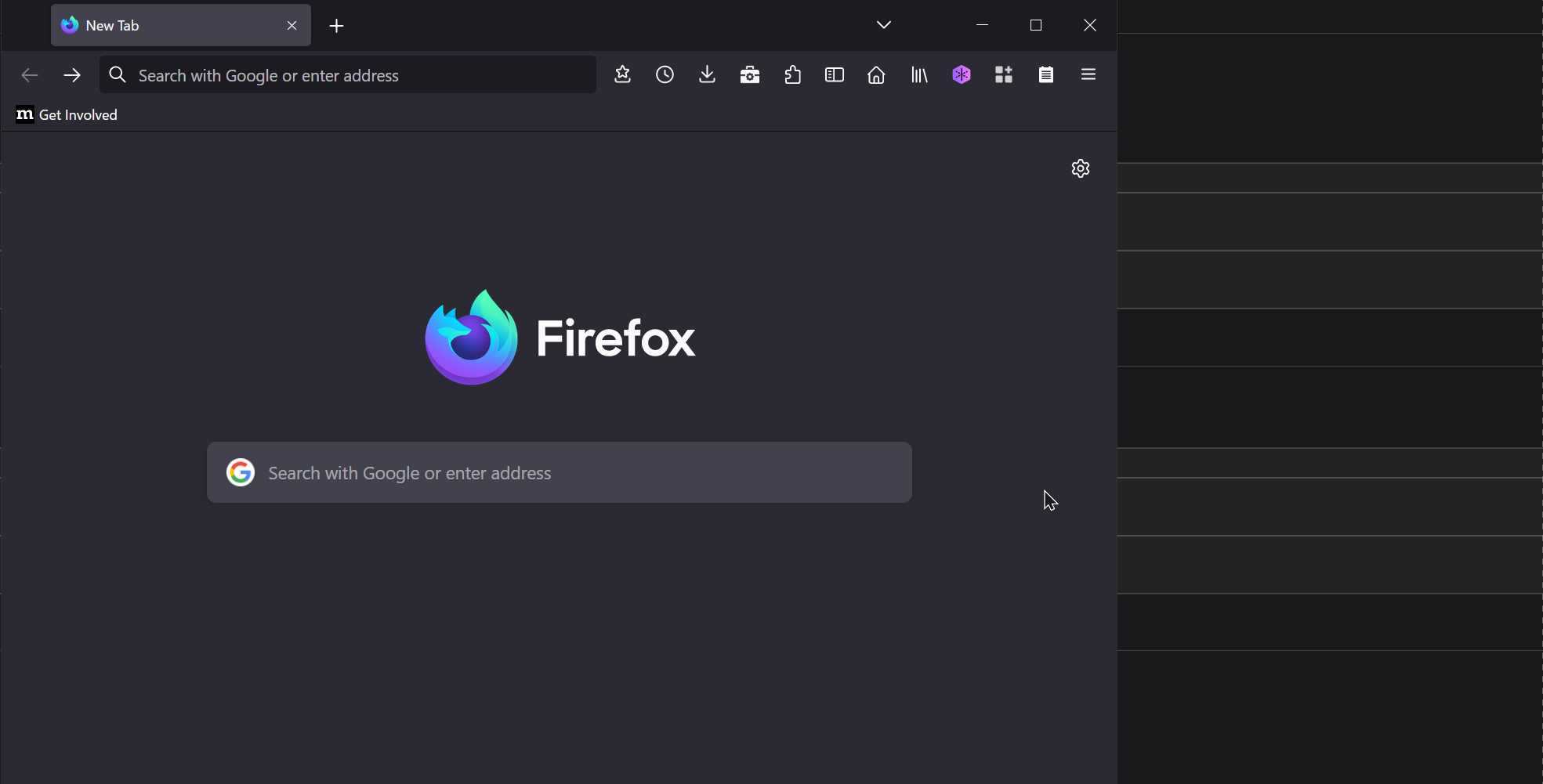
 @shenzero999 @Fioren
@shenzero999 @Fioren





