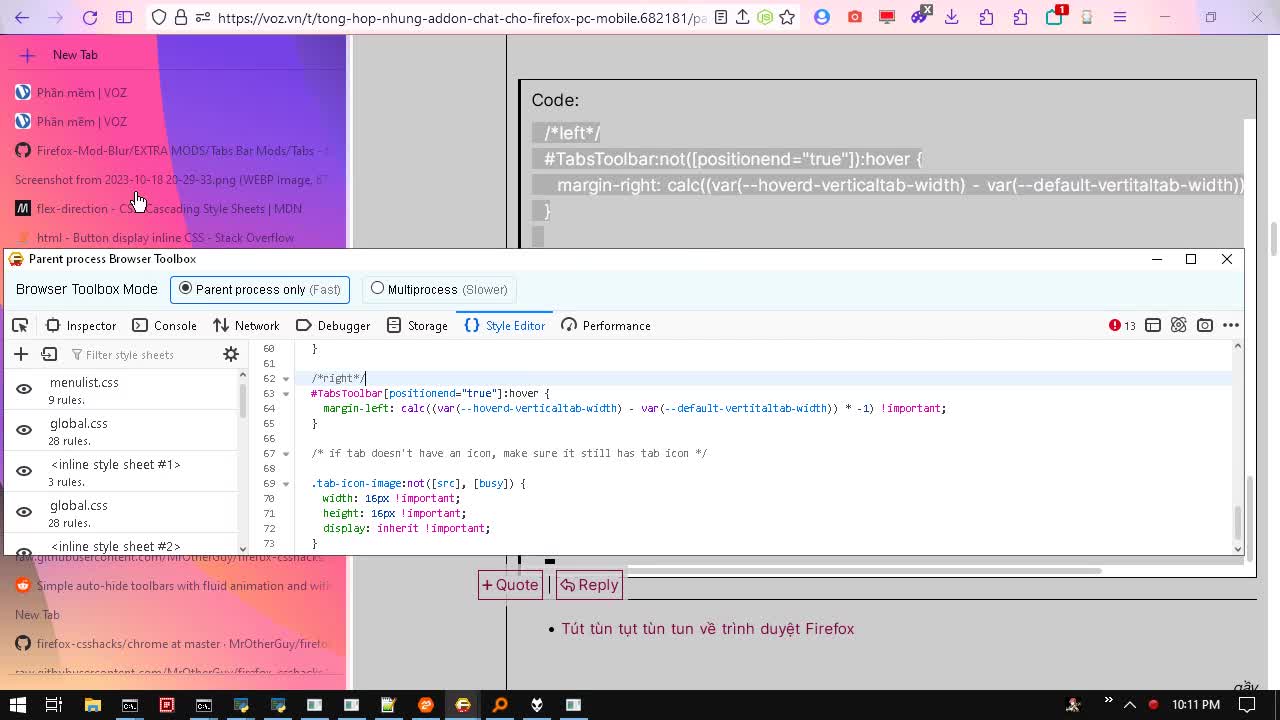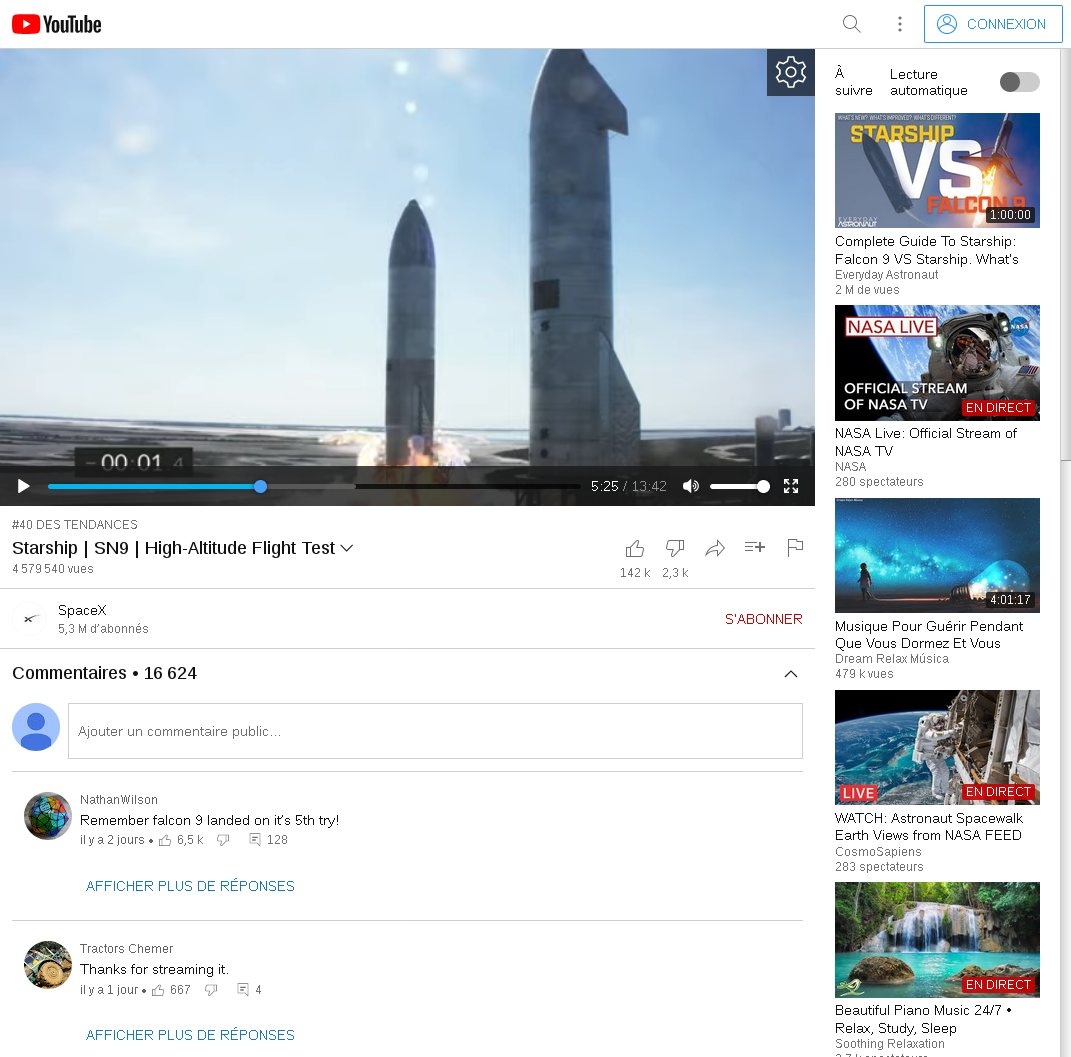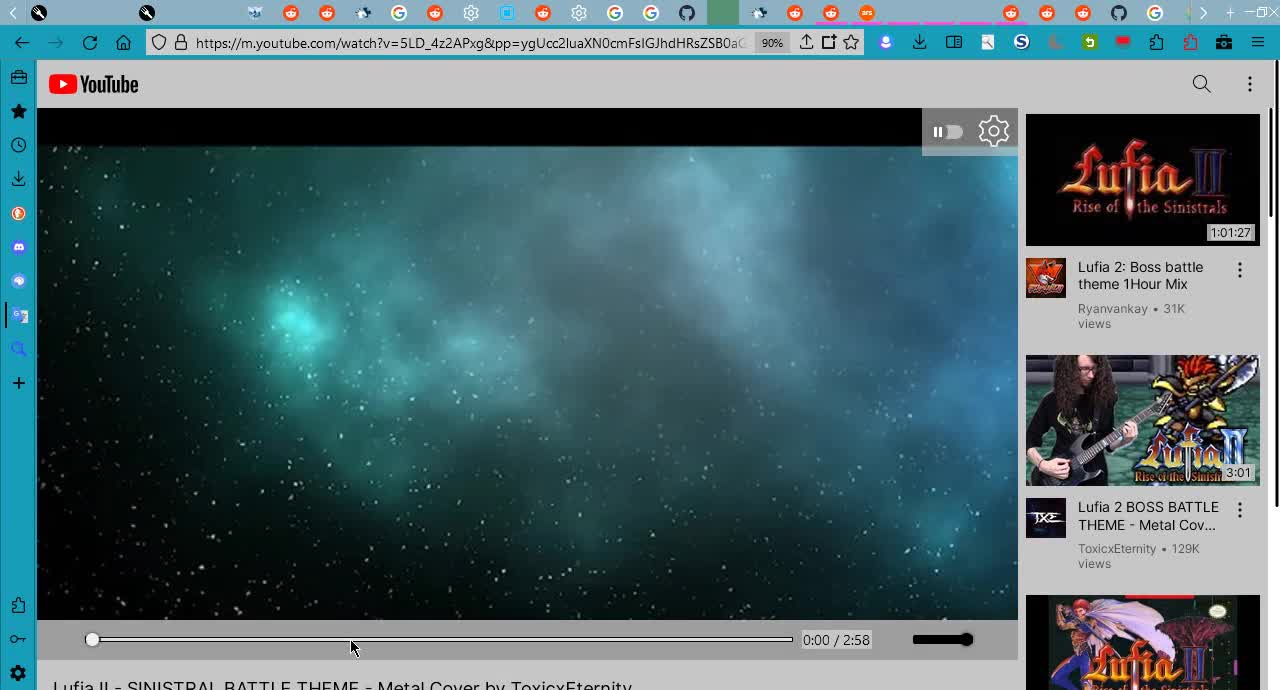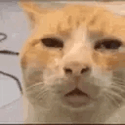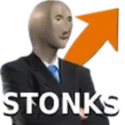erogemaster225
Senior Member
Có 1 lí do nữa là vì cái html của thằng floorp nó khác firefox nên dùng userchrome cũng khác. Cái floorp này 1 năm trước có dùng thử lúc đấy cái style mặc định còn là photon muốn chơi custom css là phải revert cái đống đó trước nên thôi bỏ ko chơiThử lục trong cái css này mình từng chia sẻ, bên trong đó có mà quên béng là đoạn nào:
kiến thức - Tổng hợp những addon chất cho Firefox / Chromium
Cách xóa bớt các addon có sẵn của Mozilla và Floorp để cho gọn và giảm thêm tí RAM: about:support Nhìn vào phần Application Binary, xem hình dưới cho dễ hiểu: Mở folder đó lên từ Explorer Tạo folder tên distribution Tạo file policies.json nếu chưa từng bao giờ Mở lên và thêm: {...voz.vn
Css trên chắc cũ rồi, nên có vẻ không hoạt động hoặc chưa cài cái này:
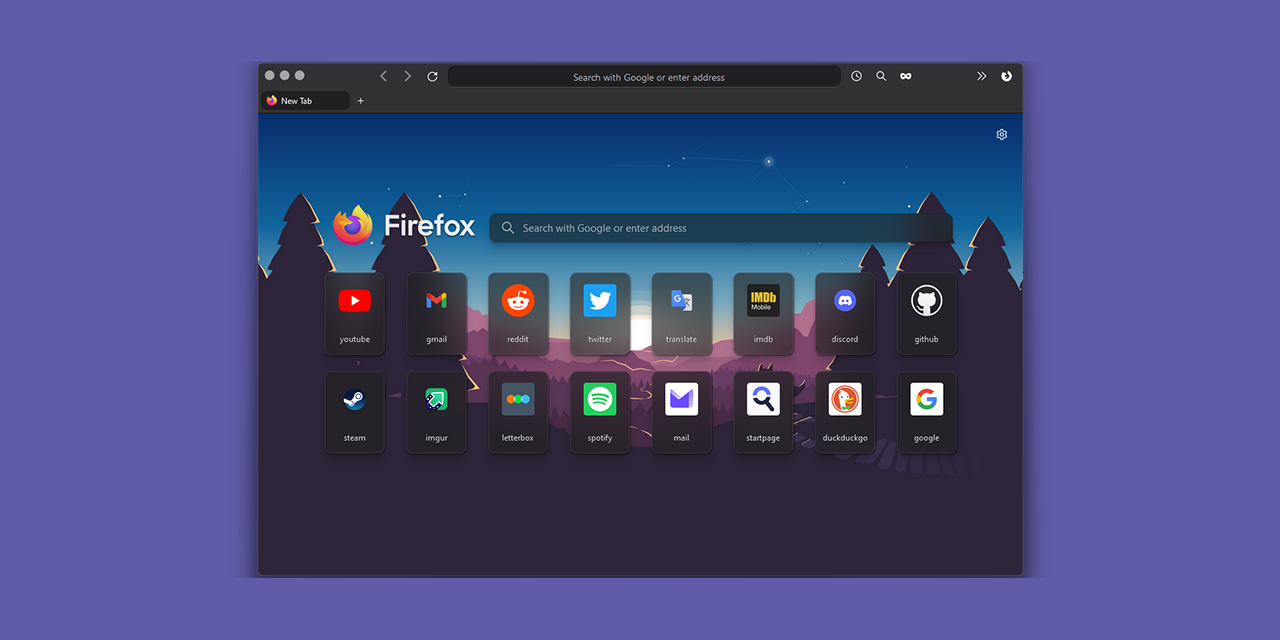
GitHub - datguypiko/Firefox-Mod-Blur: Firefox Theme - For dark theme lovers / More compact / Modular / Blur
Firefox Theme - For dark theme lovers / More compact / Modular / Blur - datguypiko/Firefox-Mod-Blurgithub.com
Last edited: