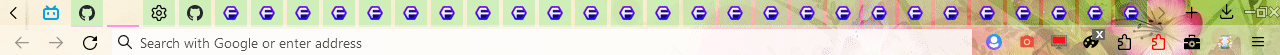/* Example userChrome.css file */
/* Import your desired components first */
/*** Container Indicator To Bottom Of Tab ***/
/* Active tab color for container tabs will use container color */
#tabbrowser-tabs .tab-context-line {display: none;}
/* 1px container line */
#tabbrowser-tabs .tab-background {border-bottom: solid 2px var(--identity-icon-color) !important;}
/* 2px highlight line for active tab*/
#tabbrowser-tabs .tab-background[selected="true"] {border-top: solid 2px var(--identity-icon-color, white) !important;}
/* Clean and tight extensions menu */
#unified-extensions-panel #unified-extensions-view {
width: 100% !important; /* For firefox v115.x */
}
#unified-extensions-view{
--uei-icon-size: 22px; /* Change icon size */
--firefoxcss-number-of-extensions-in-a-row: 3; /* Increase to the number of icons you want in one row */
}
#unified-extensions-view .panel-header,
#unified-extensions-view .panel-header + toolbarseparator,
#unified-extensions-view .panel-subview-body + toolbarseparator,
#unified-extensions-view #unified-extensions-manage-extensions,
#unified-extensions-view .unified-extensions-item-menu-button.subviewbutton,
#unified-extensions-view .unified-extensions-item-action-button .unified-extensions-item-contents{
display:none !important;
}
#unified-extensions-view .panel-subview-body {
padding:4px !important;
}
#unified-extensions-view .unified-extensions-item .unified-extensions-item-icon,
#unified-extensions-view .unified-extensions-item .toolbarbutton-badge-stack {
margin-inline-end: 0px !important;
}
#unified-extensions-view #overflowed-extensions-list,
#unified-extensions-view #unified-extensions-area,
#unified-extensions-view .unified-extensions-list {
display: grid !important;
grid-template-columns: repeat(var(--firefoxcss-number-of-extensions-in-a-row),auto);
justify-items:left !important;
align-items:left !important;
}
#unified-extensions-view .unified-extensions-list .unified-extensions-item,
#unified-extensions-view .unified-extensions-list{
max-width: max-content;
}
#unified-extensions-view #unified-extensions-area {
padding-bottom: 3px !important;
border-bottom: 1px solid #aeaeae33 !important;
}
#unified-extensions-view .unified-extensions-list {
/* border-top: 1px solid #aeaeae33 !important; */
}
#wrapper-edit-controls:is([place="palette"],
[place="panel"]) > #edit-controls, #wrapper-zoom-controls:is([place="palette"],
[place="panel"]) > #zoom-controls, :is(panelview, #widget-overflow-fixed-list) .toolbaritem-combined-buttons {
margin: 0px !important;
}
/* Source file https://github.com/MrOtherGuy/firefox-csshacks/tree/master/chrome/floating_findbar_on_top.css made available under Mozilla Public License v. 2.0
See the above repository for updates as well as full license text. */
/* This style makes findbar appear as floating box at the top-left of the content area.
* If you want the findbar on right side instead then create a new pref
* userchrome.floating-findbar-on-right.enabled and set it to true and restart Firefox
*
* Note that privacy.resistFingerprinting.letterboxing prevents this from working properly
*/
findbar{
-moz-box-ordinal-group: 0; /* Fx <112 compatibility */
order: -1;
margin-bottom: -33px;
position: relative;
border-top: none !important;
padding: 0 !important;
transition: transform 82ms linear, opacity 82ms linear 32ms !important;
background: none !important;
pointer-events: none;
z-index: 1;
white-space: nowrap;
}
.findbar-container > .findbar-find-fast{
padding: var(--toolbarbutton-inner-padding) 1px;
margin: 0 !important;
}
findbar[hidden]{ transform: translateY(-30px);}
findbar > .findbar-container,
findbar > .close-icon{
border: 1px solid var(--chrome-content-separator-color);
border-width: 0 0 1px 0px;
background-color: var(--lwt-accent-color) !important;
background-image: linear-gradient(var(--toolbar-bgcolor),var(--toolbar-bgcolor)),var(--lwt-header-image,none);
pointer-events: auto;
}
findbar > .findbar-container{
border-bottom-right-radius: 4px;
border-right-width: 1px;
height: initial !important;
margin-inline: 0px !important;
overflow-inline: visible !important;
}
.findbar-find-status{
display: flex;
overflow: hidden;
text-overflow: ellipsis;
-moz-box-flex: 1; /* Fx <112 compatibility */
flex-grow: 1;
}
.findbar-closebutton{
margin: 0 !important;
border-radius: 0 !important;
padding: 5px !important;
width: initial !important;
-moz-box-ordinal-group: 0; /* Fx <112 compatibility */
order: -1;
}
.findbar-closebutton > image{ padding: 3px }
.findbar-closebutton:hover > image{
background: var(--toolbarbutton-hover-background) !important;
border-radius: 4px
}
findbar > .findbar-container > hbox{ margin: 0 5px }
findbar::after{
content:"";
display: flex;
-moz-box-flex: 100; /* Fx <112 compatibility */
flex-grow: 100;
}
@supports -moz-bool-pref("userchrome.floating-findbar-on-right.enabled"){
findbar{
-moz-box-direction: reverse; /* Fx <112 compatibility */
flex-direction: row-reverse;
}
findbar > .findbar-container{
-moz-box-direction: reverse;
flex-direction: row-reverse;
border-inline-width: 1px 0px;
border-bottom-right-radius: 0px;
border-bottom-left-radius: 4px;
}
/*
Move findbar so it isn't over the scrollbar
Delete if you want findbar to begin from right window edge
*/
findbar{
margin-right: 16px;
border-right: 1px solid var(--chrome-content-separator-color);
}
}
/* Source file https://github.com/MrOtherGuy/firefox-csshacks/tree/master/chrome/icon_only_tabs.css made available under Mozilla Public License v. 2.0
See the above repository for updates as well as full license text. */
.tab-content > :not(.tab-icon-stack){
display: none
}
.tab-icon-image:not([src]){
display: block !important;
}
.tab-icon-stack{
margin-left: -1px!important;
}
.tab-icon-stack > *{ margin-inline: 0 !important; }
.tabbrowser-tab{
flex-grow: 0 !important;
}
.tabbrowser-tab[fadein]{ min-width: calc(16px + 2 * 10px + 4px) !important; }
:root[uidensity="compact"] .tabbrowser-tab[fadein]{
min-width: calc(16px + 2 * var(--inline-tab-padding,0px) + 4px) !important;
}
:root:not([uidensity="compact"]) .tab-content{ padding-inline: 10px !important; }
/* Source file https://github.com/MrOtherGuy/firefox-csshacks/tree/master/chrome/combined_favicon_and_tab_close_button.css made available under Mozilla Public License v. 2.0
See the above repository for updates as well as full license text. */
/* Show tab close button when cursor is over the tab icon */
/* inline_tab_audio_icons.css is recommended because otherwise you cannot mute the tab using the mute button */
.tab-content{
pointer-events: none
}
.tab-icon-image:not([busy]){ display: block !important; }
:where(.tab-content:hover) .tab-icon-image,
:where(.tab-content:hover) > .tab-icon-stack{
visibility: hidden;
}
.tab-close-button{
-moz-box-ordinal-group: 0; /* Firefox <112 compatibility */
order: -1;
display: flex !important;
position: relative;
margin-inline: -4px -20px !important;
padding-inline-start: 7px !important;
opacity: 0;
width: unset !important;
pointer-events: auto;
}
.tab-close-button:hover{ opacity: 1 }
.tabbrowser-tab[pinned] .tab-close-button{ display: none !important; }
/*TITLEBAR BUTTONS */
.titlebar-button {
padding: 0px!important;
}
:root {
--ext-theme-background-transition: unset!important;
}
/* Screen Flashing Fix */
#appcontent, #tabbrowser-tabbox, #browser {
background: darkgray!important;
opacity: 1!important;
}
/* Unloaded Tab Color */
.tabbrowser-tab:not([pending=true]):not([selected=true]) .tab-background {
background: lightgreen!important;
opacity: 0.4!important;
}
/* Unloaded Tab Color */
.tabbrowser-tab[selected=true] .tab-background {
background: darkgreen!important;
opacity: 0.4!important;
}
/* MISC */
#unified-extensions-button {
color: red!important;
}
/* Center Bookmark Items */
#PlacesToolbarItems {
display: flex !important;
justify-content: center !important;
}
/* Hide Bookmark Labels */
#personal-bookmarks .bookmark-item > .toolbarbutton-text {
display: none !important;
}
/*
:root{
--toolbar-bgcolor: rgba(200,200,200,0.1) !important;
--lwt-selected-tab-background-color: rgba(200,200,200,0.1) !important;
}
#TabsToolbar{ --toolbar-bgcolor: transparent }
*/
:root * {
box-shadow: unset!important;
border-radius: unset!important;
}
#TabsToolbar {
margin-top: -6px!important;
margin-bottom: -6px!important;
}
#TabsToolbar #firefox-view-button[open]:not(:focus-visible) > .toolbarbutton-icon:-moz-lwtheme, .tab-background[selected]:not([multiselected="true"]):-moz-lwtheme {
outline: 0!important;
outline-offset: 0!important;
}
/*
:root {
--tab-min-height: 20px !important;
--tab-max-height: 20px !important;
}
*/
/*
.tab-background:not([selected="true"]) {
background: darkgrey!important;
}
*/
.titlebar-spacer {
display: none!important;
}
.tab-throbber, .tab-icon-pending, .tab-icon-image:not([src]) {
display: none!important;
}
#contentAreaContextMenu {
margin-left: 2px!important;
}
/* ---Menu Bar height--- */
#toolbar-menubar {
margin-top: 0px !important;
margin-bottom: 0px !important;
padding-top: 0px !important;
padding-bottom: 0px !important;
line-height: 22px !important;
max-height: 22px !important;
}
/* Fixing toolbar buttons (close/min/max) due to shoretened Menu Bar height */
#toolbar-menubar .titlebar-button{ padding-block: 0px !important; }
#toolbox-notificationbox {
display: none !important;
}





 (https://github.com/rockdaboot/wget2)
(https://github.com/rockdaboot/wget2) )) Không biết có cách nào tích hợp không. Bản cũ 2.0.1 thì chủ thớt cũng có build ra rồi nhưng mình muốn tự build bản mới thử. Sáng giờ thử đủ cách mà không được... Sáng giờ thiếu đống thư viện thì cũng mò pacman các kiểu cài được rồi, mà giờ tới đoạn build ra được thì lại bị dính vào đống dll, bỏ riêng ra lỗi ngay. Cám ơn mấy thím đã xem.
)) Không biết có cách nào tích hợp không. Bản cũ 2.0.1 thì chủ thớt cũng có build ra rồi nhưng mình muốn tự build bản mới thử. Sáng giờ thử đủ cách mà không được... Sáng giờ thiếu đống thư viện thì cũng mò pacman các kiểu cài được rồi, mà giờ tới đoạn build ra được thì lại bị dính vào đống dll, bỏ riêng ra lỗi ngay. Cám ơn mấy thím đã xem.